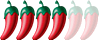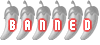Hi Norm
downloading films can be done by two main methods. Each has their lovers and haters....
First up is torrents. These are shared distribution
files that work using peer to peer networks ( a wee bit like the old music sharing ones like Napster). what you will need to do this is a torrent sharing program like Utorrent ( see
http://www.utorrent.com). You install the program then go looking for torrents via various sites and search engines. Load in the torrent request and bit by bit it downloads the file.
I dont like torrents as they take forever to drip download and people also seed bad copies - films that arent what they say, or are blank
files. The MPAA have been caught doing that a few times....they still employ monkeys to do it. Other people love torents....its a suck it and see. Too slow and unreliable for me.
Then we have file sharing via remote file hosts like Megaupload, Rapidshare and others. Here posters upload the film, usually in 100mb sections, then post the links to film bulletin boards. You copy the link into your web browser, go to the site and request a download. You have to do that for each of the
files. Then when you have em all you decompress using WinRar, and watch the film.
some site like
www.oneclickmoviez.com have single file downloads available. Problem is that these are about 800mb and take up to 2 hrs to download so you need a stable connection.... mine can only do that whilst the Thais are all in bed around 4am.
I use that method. Simple and reliable as the product is always what it says on the can. Boards are regulated, torrents aint.
So now you have your film.... what about teh subtitles?
some films will be named or marked HARDSUB - these have the subs on the screen and cant be switched off. Others will need the subs
downloading, sometimes from a separate source.
OK... there are a load of subtitle sites like
www.opensubtitles.org,
www.divxsubtitles.net, subscene.com and
www.allsubs.org I use depending on who has the subs I want. These come in various formats but the ones to look for are ".srt"
files. You can just do a google search for [ "film name"+ENG+.srt ]. If the film file is one file look for 1CD, if its in two parts like longer films sometmes are look for 2CD
files.
dowload the .srt file, and put it in a folder with the film file. I stick to one film and subs per folder as it is tidier.
You will also need a little add on called VOBSUB - look it up and install it from Google. That little sub program automatically displays subtitles for you when you use Media Player.
If the subs dont come up automatically simply drag and drop the file onto media player.
I use GOM PLAYER (again freeware and look it up on Google). Its better than Media Player and lighter on the computer resources. Also plays all formats of film, and all sub
files.
Timewise for a download? 4MB.... yeah right. Thats a maximum....usually it will run about 2mb or so at best.
Anyway, a 2 hr film download should take about 1.5hrs at 150 kbs or so.... thats if your connection stays stable and its a single file download. A 100mb file takes about 15 to 20 mins on my link and there are usually 7 or 8 in a split file film.
Finally a word on file names. You will see often the following as part of the film name:
VHS - transferred from an old video cassette..... urk
CAM - orrible filmed in a cinema wit a camcorder copy. Avoid.
TS - slightly better version but not much. Still crap.
R5 - copy burned from a Russian dvd disk. May have odd bits where the sound goes Russian but these are rare. Usually top quality.
DVDRIP/BDRIP - burned from dvd disks so best quality.
DTV/PPV - recorded from a pay per view digital TV source - good copies.
The end film
files are usually .avi
files nowadays, altho there are new formats like .mkv and .rmvb seems to be making a comeback. All can be played best from your PC and stored as the original
files however you want. I use a 1terrabyte remote hard disk to store them.... in the end you will end up with two or three of these stuffed with films. Great as it takes command off True and you get to watch films with no censoring. You can burn these onto DVDs if you like as film disks..... I dont bother and just watch on my PC or link the PC to the TV. Easy.
Next time on Sandy's Stuff The Studios Hour we will take a look at how to use the freeware program Subtitle Studio to edit and modify subtitle
files easily.....

"Science flew men to the moon. Religion flew men into buildings."
"To sin by silence makes cowards of men."