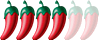TOT Fibre 2 U
Re: TOT Fibre 2 U
There are a number of media converters at the bottom of this page:
http://www.invadeit.co.th/category/wired-networking/
Here's how Apple explains bridge mode:
http://www.apple.com/shop/question/answ ... A7PHXAT22P
Bridge mode disables DHCP and NAT to avoid conflicts. And, yes, bridge, mode can be used to bridge two different networks. But that's not the only use. A common use is when your ISP gives you a modem/router but you only want to use the modem function because you have your own router. You put the modem/router in bridge mode, connect a LAN port on it to the WAN port of the router and enable DHCP and NAT on the router. I did this for years with my 3BB ADSL connection.
http://www.invadeit.co.th/category/wired-networking/
Here's how Apple explains bridge mode:
http://www.apple.com/shop/question/answ ... A7PHXAT22P
Bridge mode disables DHCP and NAT to avoid conflicts. And, yes, bridge, mode can be used to bridge two different networks. But that's not the only use. A common use is when your ISP gives you a modem/router but you only want to use the modem function because you have your own router. You put the modem/router in bridge mode, connect a LAN port on it to the WAN port of the router and enable DHCP and NAT on the router. I did this for years with my 3BB ADSL connection.
Re: TOT Fibre 2 U
Well I'm sure Apple's expertise is greater than mine in this area so I'll bow out on that one.
What make of router are you plugging into?
As far as I can see, the ZTE router doesn't support bridged mode but you can disable DCHP if you like.
My setup is a ZTE on a 192.168.1.x subnet, it's connected via a single ethernet cable to the WAN2 input on my Draytek router which is on a .4.x subnet. I have no issues with DCHP or NAT conflicts.
What make of router are you plugging into?
As far as I can see, the ZTE router doesn't support bridged mode but you can disable DCHP if you like.
My setup is a ZTE on a 192.168.1.x subnet, it's connected via a single ethernet cable to the WAN2 input on my Draytek router which is on a .4.x subnet. I have no issues with DCHP or NAT conflicts.
Re: TOT Fibre 2 U
I plan to do much the same.
My current router is a TP-Link ADSL Modem/Router
I think TOT using the following router in Korat:
http://www.zhone.com/products/ZNID-GPON-2400A/
If that proves to be the case I may just use it all by itself. It will be a pain to reconfigure all the static IPs and Port Forwarding, but perhaps worth it to have a simpler configuration.
My current router is a TP-Link ADSL Modem/Router
I think TOT using the following router in Korat:
http://www.zhone.com/products/ZNID-GPON-2400A/
If that proves to be the case I may just use it all by itself. It will be a pain to reconfigure all the static IPs and Port Forwarding, but perhaps worth it to have a simpler configuration.
Re: TOT Fibre 2 U
According to the current thread about Voranai, ToT might not be the most liberal of ISPs.  One contributor reckons it blocks at least one TV show download site.
One contributor reckons it blocks at least one TV show download site.
Re: TOT Fibre 2 U
Also use TOT Fiber and am finding more and more websites that simply wont load unless you use a proxy.
Thinking of cancelling it and switching to another ISP.
Thinking of cancelling it and switching to another ISP.
Who is the happier man, he who has braved the storm of life and lived or he who has stayed securely on shore and merely existed? - Hunter S Thompson
Re: TOT Fibre 2 U
I had 3BB install their fibre optic in Hin Lek Fai and so far fast and no problems
Courage is grace under pressure and when circumstances change you change your mind.
Re: TOT Fibre 2 U
I'm finally back home in Korat and got a look at the router supplied by TOT. It's a Zhone ZNID-GPON-2426a.
I found a single reference to putting it in bridged mode. This is from an ISP rep in Singapore, not from Zhone:
Trouble is, my neighbor reports that they configured his router remotely and won't give him access to the web interface. (No username/password supplied.)
If this is truly the case, I may pass.
I found a single reference to putting it in bridged mode. This is from an ISP rep in Singapore, not from Zhone:
From this thread: http://forums.hardwarezone.com.sg/65579 ... t1415.htmlThe zhone 2426 ONT is your fiber modem. This device can be configured as a bridge or a router. For users at home who wish to connect multiple devices to the Internet you would require a router. As such the zhone can be used to perform this function. For users who have their own router the zhone can be configured as a bridge where all routing functions are then performed by another device.
Trouble is, my neighbor reports that they configured his router remotely and won't give him access to the web interface. (No username/password supplied.)
If this is truly the case, I may pass.
Re: TOT Fibre 2 U
Here's an article which explains Double NAT, why you don't want it and possible fixes. This can happen if you cascade routers and leave DHCP/NAT enabled on both devices:
http://www.graemenoble.id.au/post/48695 ... -solutions
http://www.graemenoble.id.au/post/48695 ... -solutions
Re: TOT Fibre 2 U
TOT came to install their router today. The put it in bridged mode, as requested. Beyond that, they were clueless, but nice. I showed the guy that the connection is still PPPoE and that a username and password were required. Once I entered those we were up and running. Their modem in bridged mode, my router in router mode with all my previous settings (static IPs, port forwarding, etc.) preserved. I have a public, routable IP address. Speed, at this point, even to a US host, seems OK:

We'll see how long that lasts.

We'll see how long that lasts.
Re: TOT Fibre 2 U
Ratsima: Which TOT package (speed/price) do you have?
Re: TOT Fibre 2 U
20/10 Mbps for 700 baht per month. I do not have IPTV or POTS.wpcoe wrote:Ratsima: Which TOT package (speed/price) do you have?
Re: TOT Fibre 2 U
That's a decent value, especially especially if it's a reliable connection.
Re: TOT Fibre 2 U
So far, very reliable. But, it's early days.wpcoe wrote:That's a decent value, especially especially if it's a reliable connection.
One change of IP address since installation, but it was so fast I didn't notice it.
Re: TOT Fibre 2 Ug
I went to TOT in Cha Am yesterday to talk about the lack of internet access the day before.
The lady there (Aum) talked to me about upgrading to Fiber - we live just off the P/kasem about mid-way between HH and CA. I decided to go for it and took the two magic boxes home with me.
The TOT guy came about 3 hours later and installed the fiber cable next to the existing wire. The whole thing took about 45 mins... (i.e. about the same time it took TOT to fill out the various forms, online stuff and various phone calls).
The deal was B2800 for the hardware and B749 p.m. for up to 20 Mbps.
Through the wire I was averaging 8.6 Mbps. After 24 hours use, I am getting slightly over 20 Mbps down and 10 Mbps up - we'll wait and see if it continues...
P.S.The lady from TOT said she would call at the house to get Mrs C's signature on the paperwork. Sure enough, about 5 pm the(obligatory?) black Camry appeared outside the house, Aum got out followed by 3 more ladies and a man i.e. the entire staff of TOT CA! Apparently, TOT are running scared about the amount of business they are losing to True in our area (Nong Karng). How spending 5 minutes looking at our house and the neighbours will help solve their problem they didn't say!
The lady there (Aum) talked to me about upgrading to Fiber - we live just off the P/kasem about mid-way between HH and CA. I decided to go for it and took the two magic boxes home with me.
The TOT guy came about 3 hours later and installed the fiber cable next to the existing wire. The whole thing took about 45 mins... (i.e. about the same time it took TOT to fill out the various forms, online stuff and various phone calls).
The deal was B2800 for the hardware and B749 p.m. for up to 20 Mbps.
Through the wire I was averaging 8.6 Mbps. After 24 hours use, I am getting slightly over 20 Mbps down and 10 Mbps up - we'll wait and see if it continues...
P.S.The lady from TOT said she would call at the house to get Mrs C's signature on the paperwork. Sure enough, about 5 pm the(obligatory?) black Camry appeared outside the house, Aum got out followed by 3 more ladies and a man i.e. the entire staff of TOT CA! Apparently, TOT are running scared about the amount of business they are losing to True in our area (Nong Karng). How spending 5 minutes looking at our house and the neighbours will help solve their problem they didn't say!
- Dannie Boy
- Hero

- Posts: 12192
- Joined: Wed Jan 13, 2010 8:12 pm
- Location: Closer to Cha Am than Hua Hin
Re: TOT Fibre 2 U
I've had the 20 mb TOT fibre package for about 6-8 weeks and not had a problem - so glad I changed over from 3BB where I was frequently experiencing problems when watching Thai Expat TV where the screen would freeze up.