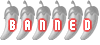The Digital Surgery (computer questions/problems here)
-
Guess
- Deceased

- Posts: 3470
- Joined: Fri Jul 22, 2005 3:01 pm
- Location: BangSaphan. Laurasia. Sub thumb
Caller,
The problem is with Windows rather than Dell. Unfortunately MS are very economical with there error messages.They have a long way since the "You have an error" message that covered everything but still not enough unless you go looking into log files and then you need a manual to decipher them.
The registry is built from a few different system files. At boot up and after logon it loads the sections HKCR, HKCU, HKLM, HKU and HKCC (known as hives). The error message you get is telling you that it cannot open one of them for reading and writing.
There are a whole load of things you can do to attempt a fix but all require full access, or at least safe mode. Many need internet access.
My solution is to reinstall.
You have two realistic choices.
The first is non destructive.
If you boot from the install CD supplied by Dell you should get the option to upgrade (it should be the recommend option). Use this to re install all system files including the ones it is complaining about. If you have carried out a "Save Files and Settings" you can then re-install that to get your desktop back and gain access to your installed programs again. If you did not you will have to rebuild your desktop re-install the applications. The programs themselves will still be on the system.
The second is destructive.
Reinstall and use the slow format option. Take care not to install anything you don't want especially all the crap that Dell have "given" to you. If it was worth any more than Jack Shit, they wouldn't give it away.
You alone have to make the decision as to which option you take as you know what you have on your boot drive.
My recommendation for a single disk system is always to make three partitions.
C:\ The boot drive with all Windows system files on it. By default it will add Documents & Settings to this partition. These can and should be changed to D:. No need to back this drive up. It must be at least 12MB for XP SP3 but you should allow 20MB where 2 MB or 10% of the disk is always free. Use Disk Cleanup frequently and switch off hibernation in power options to get rid of the memory sized hiberfil.sys file in the root directory.
D:\ Data partition. Move relevant Documents & settings here use it for all your work. The partition should be the same length as a piece of string. It should have regular complete backups to a CD-RW, a USB external backup hard drive or at the very least another partition on the disk. Windows backup works OK but there are better freeware products around.
E:\ Install all programs such as Office, internet security and Mozilla. No need to back up but you may wish to backup application configuration files. Any decent backup program will allow you to select only the files you want to back up from here.
This configuration allows for fast backups and fast restores in the event of a system problem.
I have seen people dicking around trying to make a fix for two days or more when a re-install takes about 1.5 hours.
It is advisable to format the system drive at least every year. I do mine every three months. It cleans up, all the left over crap and ensures that any bad sectors that have developed are well and truly buried by the disk controller forever. They can't even be retrieved if you move the disk to another PC.
If you can get at the drive in the meantime, look at the system32/config files and run virus/spyware checker on them. Check the attributes to ensure they can be written to by the system. You can compare the files with those on you wife's machine. They are not interchangeable but they will give you a clue as to what should be there and if the attributes are correct. If possible, do a system restore or a registry restore.
The problem is with Windows rather than Dell. Unfortunately MS are very economical with there error messages.They have a long way since the "You have an error" message that covered everything but still not enough unless you go looking into log files and then you need a manual to decipher them.
The registry is built from a few different system files. At boot up and after logon it loads the sections HKCR, HKCU, HKLM, HKU and HKCC (known as hives). The error message you get is telling you that it cannot open one of them for reading and writing.
There are a whole load of things you can do to attempt a fix but all require full access, or at least safe mode. Many need internet access.
My solution is to reinstall.
You have two realistic choices.
The first is non destructive.
If you boot from the install CD supplied by Dell you should get the option to upgrade (it should be the recommend option). Use this to re install all system files including the ones it is complaining about. If you have carried out a "Save Files and Settings" you can then re-install that to get your desktop back and gain access to your installed programs again. If you did not you will have to rebuild your desktop re-install the applications. The programs themselves will still be on the system.
The second is destructive.
Reinstall and use the slow format option. Take care not to install anything you don't want especially all the crap that Dell have "given" to you. If it was worth any more than Jack Shit, they wouldn't give it away.
You alone have to make the decision as to which option you take as you know what you have on your boot drive.
My recommendation for a single disk system is always to make three partitions.
C:\ The boot drive with all Windows system files on it. By default it will add Documents & Settings to this partition. These can and should be changed to D:. No need to back this drive up. It must be at least 12MB for XP SP3 but you should allow 20MB where 2 MB or 10% of the disk is always free. Use Disk Cleanup frequently and switch off hibernation in power options to get rid of the memory sized hiberfil.sys file in the root directory.
D:\ Data partition. Move relevant Documents & settings here use it for all your work. The partition should be the same length as a piece of string. It should have regular complete backups to a CD-RW, a USB external backup hard drive or at the very least another partition on the disk. Windows backup works OK but there are better freeware products around.
E:\ Install all programs such as Office, internet security and Mozilla. No need to back up but you may wish to backup application configuration files. Any decent backup program will allow you to select only the files you want to back up from here.
This configuration allows for fast backups and fast restores in the event of a system problem.
I have seen people dicking around trying to make a fix for two days or more when a re-install takes about 1.5 hours.
It is advisable to format the system drive at least every year. I do mine every three months. It cleans up, all the left over crap and ensures that any bad sectors that have developed are well and truly buried by the disk controller forever. They can't even be retrieved if you move the disk to another PC.
If you can get at the drive in the meantime, look at the system32/config files and run virus/spyware checker on them. Check the attributes to ensure they can be written to by the system. You can compare the files with those on you wife's machine. They are not interchangeable but they will give you a clue as to what should be there and if the attributes are correct. If possible, do a system restore or a registry restore.
[color=blue][size=134]Care in the community success story.[/size][/color]
-
Guess
- Deceased

- Posts: 3470
- Joined: Fri Jul 22, 2005 3:01 pm
- Location: BangSaphan. Laurasia. Sub thumb
When you power up you can press a key that will take you into the CMOS configuration module held in the BIOS. It is completely independent of Microsoft. Which key to press depends upon the BIOS suppliers. If you are quick you may see a message at the bottom of the screen at boot up telling you which key to press. If not then RTFM (read the manual) or trial and erro. The most likely keys are DEL or F2.
Reboot the PC and toggle both keys rapidly. A BIOS setup screen will appear. Check the navigation instructions on the screen or press F! for help. Then navigate through until you find Boot options. To ensure boot from CDROM you must disable all other boot options (after recording what they were) and make the CDROM the only boot device. If you have a boot order option make sure that CDROM is at the top. Boot from floppy should be disabled.
Press save and exit (usually F10) and the boot up will start. Ensure your install CD is in the drive and hit any key when prompted to load from CD.
The install program will load and the options will be presented to you. You will have to make a decision based on what I wrote in the previous post. If you do a clean install it is advisable you take the time to do a full format (not quick format). It will take about 20 - 60 minutes depending upon disk size and speed.
After that the process is automatic. (Almost). Sometimes I have been asked for language support for East Asian languages. This means Burmese, Japanese, Chinese Korean etc. but not Thai. Thai uses the extend ASCII 128 char code set so you can save a lot of time and disk space by unchecking East Asian Languages.
I cannot be more precise than that because I have never seen two XP install CDs that have been the same. If possible get a full XP SP3 install disk. It does not have the problems that the SP3 upgrade is alleged to have. Also if you can modify partitions I would recommend a 20 MB (at least) partition for Vista. Vista SP1 is on par with XP SP2 for performance and even better if you have a decent graphics card. (DirectX9 or greater).
A pukka copy of XP can be upgrade to Vista for about 20 US Dollars. Computer Centre and MS direct are the best supplier in the UK. In the post next day and you get what you asked for unlike dopey Dell.
Reboot the PC and toggle both keys rapidly. A BIOS setup screen will appear. Check the navigation instructions on the screen or press F! for help. Then navigate through until you find Boot options. To ensure boot from CDROM you must disable all other boot options (after recording what they were) and make the CDROM the only boot device. If you have a boot order option make sure that CDROM is at the top. Boot from floppy should be disabled.
Press save and exit (usually F10) and the boot up will start. Ensure your install CD is in the drive and hit any key when prompted to load from CD.
The install program will load and the options will be presented to you. You will have to make a decision based on what I wrote in the previous post. If you do a clean install it is advisable you take the time to do a full format (not quick format). It will take about 20 - 60 minutes depending upon disk size and speed.
After that the process is automatic. (Almost). Sometimes I have been asked for language support for East Asian languages. This means Burmese, Japanese, Chinese Korean etc. but not Thai. Thai uses the extend ASCII 128 char code set so you can save a lot of time and disk space by unchecking East Asian Languages.
I cannot be more precise than that because I have never seen two XP install CDs that have been the same. If possible get a full XP SP3 install disk. It does not have the problems that the SP3 upgrade is alleged to have. Also if you can modify partitions I would recommend a 20 MB (at least) partition for Vista. Vista SP1 is on par with XP SP2 for performance and even better if you have a decent graphics card. (DirectX9 or greater).
A pukka copy of XP can be upgrade to Vista for about 20 US Dollars. Computer Centre and MS direct are the best supplier in the UK. In the post next day and you get what you asked for unlike dopey Dell.
[color=blue][size=134]Care in the community success story.[/size][/color]
-
Guess
- Deceased

- Posts: 3470
- Joined: Fri Jul 22, 2005 3:01 pm
- Location: BangSaphan. Laurasia. Sub thumb
I don't blame you. I seem to remember the Kingston bypass as being the second highest lead polluted air in London after the Hammersmith flyover.
It is good you don't have to get the PC up in a hurry. It gives you the opportunity to give it the clean up that it probably needs.
It is good you don't have to get the PC up in a hurry. It gives you the opportunity to give it the clean up that it probably needs.
[color=blue][size=134]Care in the community success story.[/size][/color]
Well, would you adam and eve it! The wifes laptop came out in sympathy with mine and died in the same way! So no chance of viewing the above advice. A call to Dell took me through the re-install process (they phoned me and there was no charge), but what I had was lost, but thankfully most had been backed up.
The wifes laptop won't even switch on now and I'll put it in the hands of a local, good repair place, but I think we'll replace it.
One last question and its about Picassa. I know this is a web based system so the photos we placed there should be safe, but how do we get back to the original stuff we had saved as the re-build has meant starting again? Should I just ask them, or do you guys know?
The wifes laptop won't even switch on now and I'll put it in the hands of a local, good repair place, but I think we'll replace it.
One last question and its about Picassa. I know this is a web based system so the photos we placed there should be safe, but how do we get back to the original stuff we had saved as the re-build has meant starting again? Should I just ask them, or do you guys know?
Talk is cheap
Caller
You said it had happened three times. The last time support spent 2 hours resolving the problem yet it has happened again. I'm not sure it is exclusively Windows that is the problem.
My own strategy when re-installing Windows is to check I have the latest version of hardware drivers for the laptop and not depend totally on Windows. The original disks from Dell will almost certainly be out of date.
There are tools online which will scan your PC for the latest drivers and tell you what you need. Try googling 'free online driver scan'. I use driverguide.com
There is another useful utility for improving your Internet and other system performance called XP Smoker Pro. v 5.4 works with XP SP3. You get 7 days free use.
If you're unsure feel free to ask daft questions.
Good luck.
You said it had happened three times. The last time support spent 2 hours resolving the problem yet it has happened again. I'm not sure it is exclusively Windows that is the problem.
My own strategy when re-installing Windows is to check I have the latest version of hardware drivers for the laptop and not depend totally on Windows. The original disks from Dell will almost certainly be out of date.
There are tools online which will scan your PC for the latest drivers and tell you what you need. Try googling 'free online driver scan'. I use driverguide.com
There is another useful utility for improving your Internet and other system performance called XP Smoker Pro. v 5.4 works with XP SP3. You get 7 days free use.
If you're unsure feel free to ask daft questions.
Good luck.
If these things are happening again after full re-installation of the operating system I would be inclined to look at the hardware - memory first, then hard disk, then possibly internal power supply.
Who is the happier man, he who has braved the storm of life and lived or he who has stayed securely on shore and merely existed? - Hunter S Thompson
Just noticed this comment regarding sp3. Windows keeps pestering me to install it, should I? (xp professional)buksida wrote:Going on from what wl said if you can get in with safe mode uninstall the last patch or sp3 and try restarting normally.
May you be in heaven half an hour before the devil know`s you`re dead!
- bozzman101
- Guru

- Posts: 669
- Joined: Sun Nov 05, 2006 9:47 pm
- Location: urainus
in the past i have managed to kill a few pcs have forgotten moast of the dos commands that i knew off by heart!!!!
stuck a copy of vista ultimate on my acer laptop purchased for 300 b
2 weeks ago running very sweetly but i have all old windows files unerdneath
only some were able to be dragged up for 6 gigs in old windows
things like office didnt re install or ms outlook in office
these were pirate copys put on by the shop where i bought this lap top in hua hin
and a few other bits n bobs they put on
anyone useing acer empowering tool??
have downloaded from acer but only 3 installed on the laptop????
out of 8 anyone elce got same??

stuck a copy of vista ultimate on my acer laptop purchased for 300 b
2 weeks ago running very sweetly but i have all old windows files unerdneath
only some were able to be dragged up for 6 gigs in old windows
things like office didnt re install or ms outlook in office
these were pirate copys put on by the shop where i bought this lap top in hua hin
and a few other bits n bobs they put on
anyone useing acer empowering tool??
have downloaded from acer but only 3 installed on the laptop????
out of 8 anyone elce got same??
Once you go Asian you will never go Caucasian !!
-
Guess
- Deceased

- Posts: 3470
- Joined: Fri Jul 22, 2005 3:01 pm
- Location: BangSaphan. Laurasia. Sub thumb
This is good advice. Sometimes you will find the latest drivers do not work but it is easy via "manage" off "my computer" to revert to the previous driver.MrPlum wrote: My own strategy when re-installing Windows is to check I have the latest version of hardware drivers for the laptop and not depend totally on Windows...............Good luck.
Vista has vastly improved driver databases and if it finds hardware with no driver available it will get an update at the first opportunity.
I have heard a few people blame SP3 for problems but I only got improvements. When I go onto technical forums I find that the vast majority of problems are environment specific. The number of variables is infinite. MS cannot possible test all of them so problems will occur.
On this forum, and by talking to expats in general I have found that many problems culminate in a "cannot boot" scenario. This is often fatal and can only be resolved with a cold reinstall. Most people do not have there PCs configure properly in the first place so can lose, not only programs, but data as well.
There is no need for this. Hard disks are now as cheap per byte as CD ROMs. And that includes casings and power supplies.
So if you do back up data then forget CDs. If you want quick backups get a 4MB flash memory dongle for 500 Baht. Use a piece of freeware such as AlwaySync (excellent) to keep your data synchronized. You can carry the dongle with you so if your PC gets nicked you don't lose your data.
On the larger picture there is a solution that will cater for both backups and system recovery.
Get an external USB cased SATA hard drive. The optimum priced disks are 300 GB to 500 GB.
Partition the drive to have a boot partition and a data partition at least. An installed program partition is also useful.
Load the same operating system on it that you have on your PC.
Make sure you know how to configure the BIOS to boot from a USB device.
Make sure you have backups of bookmarks and documents and settings. "Documents and settings" and "My Documents" can be moved into your data partition.
Use "system restore". Run a "save restore point" every time your system is running well.
Use "save files and settings" and put the resulting file in your data partition. I think it asks you where you want to put it anyway.
Regularly use a registry management tool such as "Wise or Auslogics" (both free for home use )which makes backups of your registry. Put the backup file in your data partition.
Make incremental backups from your PC/s to the USB data partition on a regular basis.
This strategy will enable data loss recovery and system loss recovery. If you lose data for any reason then just plug in the USB drive and copy the files back.
If the system fails to boot or becomes inoperable then boot from the USB drive and you will get access to all your PC's hard drive partitions.
You are then in a position to fix it. How you fix it will depend on the source of the problem so I cannot go into detail. You will have restored Internet access so you can find a solution. The problem above that caller is an example.
A registry file (config/software) somehow got corrupted. Without it the system will fail to boot. If you can't get access to the system drive there is nothing that can be done apart from a re-install.
I had exactly the same problem a week after. I booted from another drive, found the corrupt file and replaced it. The system came up and enabled me to do a system restore to return it to a stable state. It took about 15 minutes and I lost nothing.
I know it's all a pain in the arse but worth it.
It is the law of averages that even the light user will get a system boot failure at some time and everybody deletes files by mistake once in a while. Also you can ditch all those "unreadable when they are needed" CD ROMS with the coffee stains and cigarette ash all over them.
Send them out to India where they are used to cover rust holes in trucks and buses and make very good reflectors for night driving.
N.B. Do not store the USB disk with the PC.
[color=blue][size=134]Care in the community success story.[/size][/color]