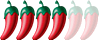Mods feel free to move this if it is in the wrong section.
My wife has "loads" of photos and videos in her google mail (it seems everything she takes with her camera is automatically downloaded into her gmail folders)
She has now reached her "limit" on gmail, and I am not keen to pay anything (however little) for additional storage.
There is loads of free space on her laptop ....... so how can I transfer a lot of these photos, but especially videos to the laptop from gmail?
As always any help would be appreciated, but please keep it real simple