Hi,
how can I reduce the size of a picture that I should like to use as avatar?
Kind regards,
MB
Avatar
- MajorBloodnok
- Suspended
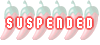
- Posts: 680
- Joined: Mon Oct 25, 2010 7:50 pm
Avatar
A GRATEFUL GUEST OF THE KINGDOM OF THAILAND & HER PEOPLE
- Bristolian
- Deceased

- Posts: 3128
- Joined: Fri Nov 09, 2012 1:38 pm
- Location: Hua Hin & Bangkok
Re: Avatar
If you are using Windows you can use “Microsoft Paint” to resize as a % or your original. This is a bit hit and miss if you are looking to produce an exact size pixel x pixel
If you are using Microsoft Office you can use Microsoft Picture that will allow you to give an exact size that you require but beware changing height and width independently or you will end up with a distorted picture
Many websites will also provide the service on-line free of charge. Simply Google “on-line picture resize”
If you are using Microsoft Office you can use Microsoft Picture that will allow you to give an exact size that you require but beware changing height and width independently or you will end up with a distorted picture
Many websites will also provide the service on-line free of charge. Simply Google “on-line picture resize”
"'The two most important days in your life are the day you are born and the day you find out why." - Mark Twain
- MajorBloodnok
- Suspended
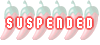
- Posts: 680
- Joined: Mon Oct 25, 2010 7:50 pm
Re: Avatar
Thanks for the info. I'll try one of the re-sizing websites.
Regards,
MB
Regards,
MB
A GRATEFUL GUEST OF THE KINGDOM OF THAILAND & HER PEOPLE
Re: Avatar
Try the following. It is easy to use and they have a section just for Avatars.MajorBloodnok wrote:Thanks for the info. I'll try one of the re-sizing websites.
Regards,MB
http://www.shrinkpictures.com/
May you be in heaven half an hour before the devil know`s you`re dead!
