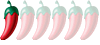New laptop suggestions
-
handdrummer
- Addict

- Posts: 5389
- Joined: Mon Mar 03, 2014 11:58 am
Re: New laptop suggestions
I recently bought an hp laptop with an AMD RYZEN processor. I only use it at home and keep it plugged in. So far I've had no problems with it. Now, Windows 10 is another story and unless you buy an Apple Win 10 is you're only installed choice.
Re: New laptop suggestions
I noticed last night that an i9 chip is available as well. In many gaming laptops, but seems to be an option in Lenovo and Dell top end machines and in the Mac Book Pro 15".
Governments are instituted among Men, deriving their just powers from the consent of the governed. Source
Re: New laptop suggestions
You're killing your battery. Some laptops react to having their battery killed that way by no longer taking power from the charger. The dead battery can't be bypassed.handdrummer wrote: ↑Wed May 08, 2019 9:58 am I recently bought an hp laptop with an AMD RYZEN processor. I only use it at home and keep it plugged in. So far I've had no problems with it. Now, Windows 10 is another story and unless you buy an Apple Win 10 is you're only installed choice.
Dell an HP sell laptops with Linux installed, as do a swarm of resellers.
-
handdrummer
- Addict

- Posts: 5389
- Joined: Mon Mar 03, 2014 11:58 am
Re: New laptop suggestions
Thank you. I removed the charger from the laptop.Homer wrote: ↑Thu May 09, 2019 2:36 pmYou're killing your battery. Some laptops react to having their battery killed that way by no longer taking power from the charger. The dead battery can't be bypassed.handdrummer wrote: ↑Wed May 08, 2019 9:58 am I recently bought an hp laptop with an AMD RYZEN processor. I only use it at home and keep it plugged in. So far I've had no problems with it. Now, Windows 10 is another story and unless you buy an Apple Win 10 is you're only installed choice.
Dell an HP sell laptops with Linux installed, as do a swarm of resellers.
So, if I understand you correctly, I should only plug in the charger when the battery runs down? Should I then wait until it's completely recharged before using the computer again?
-
silverbird
- Member

- Posts: 73
- Joined: Tue Jun 06, 2006 10:06 am
Re: New laptop suggestions
Since I started to use laptops (many years back) I always have them plugged in 24/7 without killing any battery. At the moment I am using an eight year old Acer and a four year old Asus. The Acer had the battery replaced after appr. 4 years, but not because it died.
-
handdrummer
- Addict

- Posts: 5389
- Joined: Mon Mar 03, 2014 11:58 am
Re: New laptop suggestions
Ah, conflicting opinions. What does one do? Why did you replace the battery if it didn't die? I have a Dell with Win 7, whose battery is almost dead. I've looked for a replacement online but don't know who to trust. Any suggestions?
-
silverbird
- Member

- Posts: 73
- Joined: Tue Jun 06, 2006 10:06 am
Re: New laptop suggestions
I just posted my own experiences. What Homer wrote I suppose is based on his experiences and I fully respect his opinion. So to me it is not conflicting opinions - more different experiences.
I bought the battery for my old Acer at Acer service center in Bangkok as I noticed it did not last long enough those few times I had to use it outside our home. Dell has a service center in Bangkok as well. You can contact them at https://www.dell.com/support/incidents- ... us/dynamic
I bought the battery for my old Acer at Acer service center in Bangkok as I noticed it did not last long enough those few times I had to use it outside our home. Dell has a service center in Bangkok as well. You can contact them at https://www.dell.com/support/incidents- ... us/dynamic
Re: New laptop suggestions
I see was too brief. Leaving it plugged in so often that the battery rarely runs down before being recharged was what I should have written. I killed a battery on a Toshiba that I rarely took out of the apartment because it was too damn heavy. Online advice is conflicting. Probably because it's from a combination of experiences with different types of batteries, different quality of batteries, and folk tales. My experience with phone, camera, and laptop batteries is that if you always recharge them when they have a lot of charge left, e.g. 35% or more, then when they do run down that last 35% is consumed FAST.handdrummer wrote: ↑Fri May 10, 2019 4:06 pm Thank you. I removed the charger from the laptop.
So, if I understand you correctly, I should only plug in the charger when the battery runs down? Should I then wait until it's completely recharged before using the computer again?
My new Acer laptop weighs 1.3 kg. It's designed to be portable. Manual says to leave it on the charger at home. Don't know if that's related to its battery type - Lithium Polymer. Don't know how often I'll use it after rebuilding my PC. Do know I'll let the battery run down to 5% (the level I have set for Windows to shut off) every so often. How often? Don't know yet but probably once every 2 months.
-
HarryVardon
- Professional
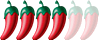
- Posts: 316
- Joined: Sat Aug 13, 2016 1:25 pm
Re: New laptop suggestions
The most important things are always the things you use most. If you regularly stream films you need a big screen and fast internet. If you do a lot of downloading you need a large disk but nowadays on-line storage is just as quick as storage on the PC and it means that you do not have to worry about back-up, recovery, etc. You can get unlimited on-line storage by Google Drive, Microsoft Onedrive, Samsung Dropbox and several others. The speed of the processor only really has relevance if you do a lot of gaming, work with complicated spreadsheets or work continually with several programs at the same time. Personally I do not like a Thai laptop because the keyboard also contains the Thai letters which I never use. Use Windows 10 (Home version is good enough) and keep it up to date! There is an update at least once a month. Your system can be set to let this occur automatically. Do not listen to scaremongers who tell you to use old versions of Windows. Old versions are certainly not secure and are much more prone to glitches. The latest versions of Windows will automatically repair themselves if something goes wrong and it hardly ever does. I us the Windows Insider program which means I get a new version of Windows at least once a week. This means I am getting versions that have not been fully tested. I have never had a serious problem with these releases although (twice) the new versions have uninstalled themselves when they found a problem on my computer. A week later a newe version arrived with the problem fixed. The usual reason for having problems with an operating system is when a computer has added hardware or added computer software that manipulates the Windows registry. This kind of hardware and software is normally only used by geeks, a normal computer should have no problems.
-
handdrummer
- Addict

- Posts: 5389
- Joined: Mon Mar 03, 2014 11:58 am
Re: New laptop suggestions
I was also too brief. I should have said, I leave it plugged in all the time but it's plugged into an electrical strip and when I turn off the computer I also turn off the strip so the computer is only charging when it's being used. I did this with my Dell and the battery lasted 6 yrs. I never take the laptop out of the house so I don't use it on battery only. That and my computer use is very simple: email, google, youtube and news sites. No gaming, movies, downloading, etc.Homer wrote: ↑Sat May 11, 2019 1:37 amI see was too brief. Leaving it plugged in so often that the battery rarely runs down before being recharged was what I should have written. I killed a battery on a Toshiba that I rarely took out of the apartment because it was too damn heavy. Online advice is conflicting. Probably because it's from a combination of experiences with different types of batteries, different quality of batteries, and folk tales. My experience with phone, camera, and laptop batteries is that if you always recharge them when they have a lot of charge left, e.g. 35% or more, then when they do run down that last 35% is consumed FAST.handdrummer wrote: ↑Fri May 10, 2019 4:06 pm Thank you. I removed the charger from the laptop.
So, if I understand you correctly, I should only plug in the charger when the battery runs down? Should I then wait until it's completely recharged before using the computer again?
My new Acer laptop weighs 1.3 kg. It's designed to be portable. Manual says to leave it on the charger at home. Don't know if that's related to its battery type - Lithium Polymer. Don't know how often I'll use it after rebuilding my PC. Do know I'll let the battery run down to 5% (the level I have set for Windows to shut off) every so often. How often? Don't know yet but probably once every 2 months.
Re: New laptop suggestions
This website www.askwoody.com is dedicated to fixing the problems caused by bad windows updates, most of which are Win10 updates. If you're not waiting for Woody to say it's safe to install the latest win updates, you're gambling with bugs and lost data. Do not let it update automatically. Turn it off by setting Metered Connection = ON for your net connection.HarryVardon wrote: ↑Sat May 11, 2019 8:04 am Use Windows 10 (Home version is good enough) and keep it up to date! There is an update at least once a month. Your system can be set to let this occur automatically.
Nope. Microsoft adopted a new model for updating windows. Result is insufficient testing. It's cheaper for the users to find the bugs than for microsoft to pay for systematic, professional automated and manual testing.HarryVardon wrote: ↑Sat May 11, 2019 8:04 am The usual reason for having problems with an operating system is when a computer has added hardware or added computer software that manipulates the Windows registry. This kind of hardware and software is normally only used by geeks, a normal computer should have no problems.
Re: New laptop suggestions
Question. Would connecting a (nearly) stationary laptop to a UPS (Uninterruptible Power Supply which typically run on a lead acid battery) costing around 1500-4000 baht from Lazada and removing the more expensive internal LiOn battery provide a solution for both a laptop a associated peripherals e.g. external hard drives and larger screen which would allow you to finish watching the movie even if the air conditioner and lights are out.
Re: New laptop suggestions
But UPS usually only lasts for some minutes, not enough for a movie.
Re: New laptop suggestions
Well the movie part was an attempt at a joke, but I think a ups would allow one to remove the laptop battery life and not worry about its service life. Most of my laptops (Dell) have had easily removable batteries, but that may not be the case with other manufacturers/ models.