The Digital Surgery (computer questions/problems here)
Re: The Digital Surgery
Have you tried the steps in here: https://www.laptopmag.com/articles/stop-pop-ups-chrome ? Apologies if already tried.
- Dannie Boy
- Hero

- Posts: 13758
- Joined: Wed Jan 13, 2010 8:12 pm
- Location: Closer to Cha Am than Hua Hin
The Digital Surgery
I’ve been using Bitdefender for the past two years and to the best of my knowledge have not had a single issue. My last renewal cost $45 and covered up to 5 devicesusual suspect wrote:Can anyone out there help me decide which Bitdefender 'Total security' deal to choose..?
I have used BD for a coupla Yrs now, renwal is in 2 weeks, and I'm happy to continue with it...but..
Looking on ebay there's a mass of cheap options..really cheap, cheap enuf to make you instantly think 'nah'.
If I click 'renew' on my BD page on my lappy at the moment it directs me to their page offering another Yrs package at
999B..Is this the deal I should be taking to make sure I get a genuine subscription..?
Or where do others buy from..? Maybe buy off Lazada..? Or should I just go upstairs in MV..?
Thanks in advance for any sensible suggestions..US.
Sent from my iPhone using Tapatalk
Re: The Digital Surgery
At last, I think I've zapped it. This morning I clicked on a news article on social media, and the news page came up, immediately followed by a accept cookies pop-up. Normally, I just accept, but this was the site giving me the problems, so I drilled down. As part of accepting the cookies, I was also agreeing to the regular advertising pop-up. Obviously clearing cookies did not remove the permission for the advertising, which I have now done manually. So, fingers crossed.Big Boy wrote: ↑Thu Oct 10, 2019 10:09 am For about a month now, about every hour I get a little pop up appear in the bottom right corner of my screen. Often from WOW Solutions, but as you can see from the image captured, not always.
pop.jpg
It is annoying, rather than a problem. I click it, it starts to open a new tab, and I simply kill the tab,
First thought was Malware, but several scans later, nothing found, and it's still there. I've done several virus scans also, but can't find anything. It only happens on Chrome. I have re-instated my pop up blocker to no effect other than a host of applications asking me to switch it off.
I've looked for unusual program additions, but find nothing.
Has anybody else experienced this? Does anybody have any ideas on clearing it?
Championship Plymouth Argyle 1 - 2 Leeds Utd 



Points 46; Position 23 RELEGATED

Points 46; Position 23 RELEGATED
MacBook Air Repair
I have encountered a problem with my MacBook Air
I don't want to use the large shops in MV.
I need a guy who can fix the problem while I look over his shoulder. - So he don't copy my stuff.
Any suggestions would be welcome.
Can go out of HH, but don't want to go to BKK.
I don't want to use the large shops in MV.
I need a guy who can fix the problem while I look over his shoulder. - So he don't copy my stuff.
Any suggestions would be welcome.
Can go out of HH, but don't want to go to BKK.
A friend is only one click away
Re: The Digital Surgery
Well, the above contact details for Mr. Don (from BB's post of last year) seem to be wrong.
I was helpfully given another number but that just goes to answerphone. Maybe it's too early on a Saturday morning?
I was helpfully given another number but that just goes to answerphone. Maybe it's too early on a Saturday morning?
Re: The Digital Surgery
The latest number I've been using is 0871 609 977. If you find a better number, please advise.
Championship Plymouth Argyle 1 - 2 Leeds Utd 



Points 46; Position 23 RELEGATED

Points 46; Position 23 RELEGATED
Re: The Digital Surgery
Thanks, BB. The telephone number is still good.
Re: The Digital Surgery
Championship Plymouth Argyle 1 - 2 Leeds Utd 



Points 46; Position 23 RELEGATED

Points 46; Position 23 RELEGATED
- dtaai-maai
- Hero

- Posts: 14877
- Joined: Mon Jul 30, 2007 10:00 pm
- Location: UK, Robin Hood country
Uploading a saved video from my PC (not on Youtube)
How can I post a video someone sent me on WhatsApp?
This is the way
- pharvey
- Moderator

- Posts: 15700
- Joined: Sat Aug 29, 2009 10:21 am
- Location: Sir Fynwy - God's Country
Re: Uploading a saved video from my PC (not on Youtube)
The way I've done it (perhaps not the best), was to save and Email to myself - then upload to Youtube. Actually fairly quick and easy.
"Hope is a good thing, maybe the best of things" - Yma o Hyd.
- dtaai-maai
- Hero

- Posts: 14877
- Joined: Mon Jul 30, 2007 10:00 pm
- Location: UK, Robin Hood country
Re: The Digital Surgery
Thanks pharvey, it turns out there's no need to email it if it's saved on your PC, but otherwise it works fine. 
I realise I didn't seek your permission to post the vid of your morning workout, but I hope you don't mind.
I realise I didn't seek your permission to post the vid of your morning workout, but I hope you don't mind.
This is the way
- pharvey
- Moderator

- Posts: 15700
- Joined: Sat Aug 29, 2009 10:21 am
- Location: Sir Fynwy - God's Country
Re: The Digital Surgery
Hadn't thought the App was on a PC - which makes things easier! Right result in the end.dtaai-maai wrote: ↑Sun Apr 05, 2020 11:34 am Thanks pharvey, it turns out there's no need to email it if it's saved on your PC, but otherwise it works fine.
Hadn't realised you were filming! There could be repercussions.....dtaai-maai wrote: ↑Sun Apr 05, 2020 11:34 am I realise I didn't seek your permission to post the vid of your morning workout, but I hope you don't mind.
"Hope is a good thing, maybe the best of things" - Yma o Hyd.
-
ahandpatsy
- Professional
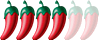
- Posts: 349
- Joined: Mon Sep 15, 2003 6:33 pm
monitor pausing problem
I know in the scheme of things this is an irrelevant issue but its driving me mad because I can't find a reason or fix for this
So.. I have a ms surface laptop that is connected to a monitor through their stupidly expensive surface dock.
All has been working fine for about 2 years and now suddenly every 15 or 20 minutes my screen goes blank for about 1 or 2 seconds.
Its not the monitor since I have swopped them and its still happening.
I have taken out the connections to the monitor and make sure they are in position.
Its not heat as it can happen in morning.
Its random too
Any ideas, anything I can check ?
Thanks in advance
ah
So.. I have a ms surface laptop that is connected to a monitor through their stupidly expensive surface dock.
All has been working fine for about 2 years and now suddenly every 15 or 20 minutes my screen goes blank for about 1 or 2 seconds.
Its not the monitor since I have swopped them and its still happening.
I have taken out the connections to the monitor and make sure they are in position.
Its not heat as it can happen in morning.
Its random too
Any ideas, anything I can check ?
Thanks in advance
ah
Re: The Digital Surgery
No idea about Surface tablets but on a Windows-based PC I would update the graphics drivers as a first test.
Who is the happier man, he who has braved the storm of life and lived or he who has stayed securely on shore and merely existed? - Hunter S Thompson
-
ahandpatsy
- Professional
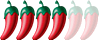
- Posts: 349
- Joined: Mon Sep 15, 2003 6:33 pm
Re: The Digital Surgery
Good idea but all is up to date

