Thanks folks, all ok now. It must have been at the other end as it came back on without me having to do anything.hhinner wrote:Have you tried raising a support ticket with their support?phartley58 wrote:People,
I have subscription to ilikehd.com on my computer and it was working fine until yesterday. I don't know what I have done but I got on it this morning to watch the World Cup and I am getting the message, "Sorry, this service is available in Thailand only!"
Can anyone help?
The Digital Surgery (computer questions/problems here)
- phartley58
- Specialist

- Posts: 123
- Joined: Tue Apr 24, 2012 7:16 pm
- Location: Hua Hin
Re: HELP...!!!
If it aint broke, don't fix it...
Arte et Marte
Arte et Marte
Re: The Digital Surgery
Got a techie problem that I need help with, but please bear in mind I am not a techie!
My laptop recently encountered a software problem that basically meant I had to set up the whole thing again using the factory settings. I haven't lost anything as it was all backed up on cloud.
But since setting everything up again I am unable to use the full edit function with google photo's, which is what I use as an everyday photo management tool.
I have followed the trouble shooter and added all optional downloads to all the important ones when setting up the computer, as they recommend, but it still doesn't work. The only other option they give me is this:
In some cases, you may need to install the latest graphics card drivers either by looking for optional Windows Updates or through your graphic processing unit (GPU) manufacturer’s website (e.g. Intel, NVIDIA, or AMD/ATI).
Not sure what graphics card you have? Type about:gpu in the address bar and look for the "szChipType" or "szDescription" field under Diagnostics table:
But nothing happens when I type 'about:gpu' in the address bar, so as I use intel, I went to their website and they ask what processor I am using, but are they talking about the graphics card or the main processor?
My system uses intel inside core i3. If they are talking about the graphics card then I can identify it as 'intel(R) HD graphics 3000', but intel don't give specific options to identify the actual processor, rather they have generic groups. The only one mine fit's in is this: 2nd generation intel(R) Core processors with Intel(R) HD graphics 3000/2000. So would that be the right one?
There does appear an update from 2013 (my computer was bought in 2012) for the 64 bit OS I have, but am I safe to download this and why wasn't it included in all of the latest windows updates I installed? And presumably this must have been included in an earlier download that enable me to successfully use the edit system previously?
Sorry if this long winded and rambling, but hopefully I can get some help here?
Thanks all!
My laptop recently encountered a software problem that basically meant I had to set up the whole thing again using the factory settings. I haven't lost anything as it was all backed up on cloud.
But since setting everything up again I am unable to use the full edit function with google photo's, which is what I use as an everyday photo management tool.
I have followed the trouble shooter and added all optional downloads to all the important ones when setting up the computer, as they recommend, but it still doesn't work. The only other option they give me is this:
In some cases, you may need to install the latest graphics card drivers either by looking for optional Windows Updates or through your graphic processing unit (GPU) manufacturer’s website (e.g. Intel, NVIDIA, or AMD/ATI).
Not sure what graphics card you have? Type about:gpu in the address bar and look for the "szChipType" or "szDescription" field under Diagnostics table:
But nothing happens when I type 'about:gpu' in the address bar, so as I use intel, I went to their website and they ask what processor I am using, but are they talking about the graphics card or the main processor?
My system uses intel inside core i3. If they are talking about the graphics card then I can identify it as 'intel(R) HD graphics 3000', but intel don't give specific options to identify the actual processor, rather they have generic groups. The only one mine fit's in is this: 2nd generation intel(R) Core processors with Intel(R) HD graphics 3000/2000. So would that be the right one?
There does appear an update from 2013 (my computer was bought in 2012) for the 64 bit OS I have, but am I safe to download this and why wasn't it included in all of the latest windows updates I installed? And presumably this must have been included in an earlier download that enable me to successfully use the edit system previously?
Sorry if this long winded and rambling, but hopefully I can get some help here?
Thanks all!
Talk is cheap
- Khundon1975
- Rock Star

- Posts: 3490
- Joined: Wed Jan 14, 2009 4:05 am
- Location: Boo, I'm behind you.
Re: The Digital Surgery
I don't know if anyone can help with this but I will give it a go.
Here in UK we are on TalkTalk with wireless broadband. We get a very good speed but just changed to their new router and we get this problem.
I am on win 8.1 and when I have been on computer for an hour or so, the connection drops out.
When I go to settings to look at my connection, it shows the word “Limited” and I have to reconnect to the Internet manually. We are not on a limited usage contract, so it can't be that.
I have changed the channel on the router several times, to try to fix the problem but whilst I still get the high speeds the same problem occurs. We are not in range of anyone using the same TalkTalk wifi, so not interference from another wifi setup.
I have gone through the TalkTalk fault finding pages and done all the things they suggest but to no avail.
My router is plugged into the main incoming phone socket with a filter attached, so it is not that.
The fault is more annoying than serious but I would still like to get a fix for it if possible.

Anyone in UK suffered this problem and if so, how did you fix it?
Here in UK we are on TalkTalk with wireless broadband. We get a very good speed but just changed to their new router and we get this problem.
I am on win 8.1 and when I have been on computer for an hour or so, the connection drops out.
When I go to settings to look at my connection, it shows the word “Limited” and I have to reconnect to the Internet manually. We are not on a limited usage contract, so it can't be that.
I have changed the channel on the router several times, to try to fix the problem but whilst I still get the high speeds the same problem occurs. We are not in range of anyone using the same TalkTalk wifi, so not interference from another wifi setup.
I have gone through the TalkTalk fault finding pages and done all the things they suggest but to no avail.
My router is plugged into the main incoming phone socket with a filter attached, so it is not that.
The fault is more annoying than serious but I would still like to get a fix for it if possible.
Anyone in UK suffered this problem and if so, how did you fix it?
I've lost my mind and I am making no effort to find it.
- Dannie Boy
- Hero

- Posts: 13898
- Joined: Wed Jan 13, 2010 8:12 pm
- Location: Closer to Cha Am than Hua Hin
Re: The Digital Surgery
Do they have a helpline to call?
- Khundon1975
- Rock Star

- Posts: 3490
- Joined: Wed Jan 14, 2009 4:05 am
- Location: Boo, I'm behind you.
Re: The Digital Surgery
Yes Dannie Boy they could not find the cause.

I've lost my mind and I am making no effort to find it.
- Frank Hovis
- Legend

- Posts: 2081
- Joined: Sat Oct 30, 2010 11:47 pm
Re: The Digital Surgery
It's Win8 - I had the same problem on a TOT router here so it's almost definitely NOT TalkTalk
In Device Manager, find the Network adapter, double click and look in the Power Management tab. If the part that says 'Allow the computer to turn this device off to save power' is checked, uncheck it and click OK.
Sometimes some update or other resets that value so if starts happening again check in there again.
In Device Manager, find the Network adapter, double click and look in the Power Management tab. If the part that says 'Allow the computer to turn this device off to save power' is checked, uncheck it and click OK.
Sometimes some update or other resets that value so if starts happening again check in there again.
- Khundon1975
- Rock Star

- Posts: 3490
- Joined: Wed Jan 14, 2009 4:05 am
- Location: Boo, I'm behind you.
Re: The Digital Surgery
Thanks Frank
Just done that, I will wait and see if your fix works.
Strange, that even when computer is in use, plugged into mains and with full charge in battery, the computer decides to have a rest.
A bit like the wife.

Just done that, I will wait and see if your fix works.
Strange, that even when computer is in use, plugged into mains and with full charge in battery, the computer decides to have a rest.
A bit like the wife.
I've lost my mind and I am making no effort to find it.
- Frank Hovis
- Legend

- Posts: 2081
- Joined: Sat Oct 30, 2010 11:47 pm
Re: The Digital Surgery
It worked for me, before that it was driving me mad. It does seem to get reset every now and then by the Windows updates.
- Bristolian
- Deceased

- Posts: 3128
- Joined: Fri Nov 09, 2012 1:38 pm
- Location: Hua Hin & Bangkok
Re: The Digital Surgery
I have never considered plugging my wife into the mains......I guess that it only hurts if you touch her when plugged inKhundon1975 wrote:Thanks Frank
Just done that, I will wait and see if your fix works.
Strange, that even when computer is in use, plugged into mains and with full charge in battery, the computer decides to have a rest.
A bit like the wife.
"'The two most important days in your life are the day you are born and the day you find out why." - Mark Twain
Re: The Digital Surgery
Did you previously have your computer set up to have a static IP for any reason? If so the IP address may not be in the right subnet as your new router, or might be in the DCHP pool, thus causing conflict
Go to network and sharing centre, choose "change adapter settings", right click on your ethernet adapter, choose properties, select "Internet Protocol v4" and press the "Properties" button. If "Use the following IP address" is selected, then change it to "Obtain an IP address automatically"
Go to network and sharing centre, choose "change adapter settings", right click on your ethernet adapter, choose properties, select "Internet Protocol v4" and press the "Properties" button. If "Use the following IP address" is selected, then change it to "Obtain an IP address automatically"
- Khundon1975
- Rock Star

- Posts: 3490
- Joined: Wed Jan 14, 2009 4:05 am
- Location: Boo, I'm behind you.
Re: The Digital Surgery
Hi PlengPleng wrote:Did you previously have your computer set up to have a static IP for any reason? If so the IP address may not be in the right subnet as your new router, or might be in the DCHP pool, thus causing conflict
Go to network and sharing centre, choose "change adapter settings", right click on your ethernet adapter, choose properties, select "Internet Protocol v4" and press the "Properties" button. If "Use the following IP address" is selected, then change it to "Obtain an IP address automatically"
When I first installed the new router, was when the problems started and I did as you suggest and went into IPv4. It was already set to Auto and I was getting the fault.
So I changed the channel, trying several of the 1-11 that are on the system. (set at No4 at the moment)
I also tried 8.8.8.8. with alternate of 8.8.4.4. (the google IPs ) and others that I had heard solve the problem.
None of the above worked.
Hoping Franks fix works, so far, so good.
I've lost my mind and I am making no effort to find it.
- Khundon1975
- Rock Star

- Posts: 3490
- Joined: Wed Jan 14, 2009 4:05 am
- Location: Boo, I'm behind you.
Re: The Digital Surgery
Frank
Well, computer has been on all night and not cut out, so it looks like your fix has worked.
Thanks a lot for your input.

Well, computer has been on all night and not cut out, so it looks like your fix has worked.
Thanks a lot for your input.
I've lost my mind and I am making no effort to find it.
- MajorBloodnok
- Suspended
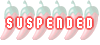
- Posts: 680
- Joined: Mon Oct 25, 2010 7:50 pm
Re: The Digital Surgery
Epsom printer
Hello,
could throw my Epson ME 340 out the window!
Turns changing cartridges into a nightmare.
The sledge holding the cartridges moves so fast and doesn't automatically stop in
the right postion.
The absence of an awkward overhead plastic contraption would have made the
change as easy as it should be.
Is it possible to instal a different make with my hp-desktop?
The Village Market people said we could only use the Epsom printer.
Having changed the black ink cartridge, it's not functioning anymore.
Do you have similar problems? Are you satisfied with your Epsom printers.
I never had similar problems with our office computers.
Kind regards,
MB aka 'Mike the Fritz'
Hello,
could throw my Epson ME 340 out the window!
Turns changing cartridges into a nightmare.
The sledge holding the cartridges moves so fast and doesn't automatically stop in
the right postion.
The absence of an awkward overhead plastic contraption would have made the
change as easy as it should be.
Is it possible to instal a different make with my hp-desktop?
The Village Market people said we could only use the Epsom printer.
Having changed the black ink cartridge, it's not functioning anymore.
Do you have similar problems? Are you satisfied with your Epsom printers.
I never had similar problems with our office computers.
Kind regards,
MB aka 'Mike the Fritz'
A GRATEFUL GUEST OF THE KINGDOM OF THAILAND & HER PEOPLE
Re: The Digital Surgery
Guess they get higher commission for Epson printers then! No reason you shouldn't be able to attatch any printer to your computer.MajorBloodnok wrote: Is it possible to instal a different make with my hp-desktop?
The Village Market people said we could only use the Epsom printer.
If you dislike changing ink then try the Computer Floor of the Hua Hin Shopping Mall. They sell a load of printers pre-fitted with continuous ink systems.