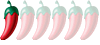The Digital Surgery (computer questions/problems here)
Is there any particular reason why my TOT broadband wireless connection goes off more and more regularly, even though when on very fast and stable.
All I seem to have to do is pull power and phone line out, put straight back in and it works again. Used to be once a fortnight or so, now daily or more.
Any logical reason ?
SJ
All I seem to have to do is pull power and phone line out, put straight back in and it works again. Used to be once a fortnight or so, now daily or more.
Any logical reason ?
SJ
D-link are pretty good, but even the bottom end ones of those tend to over-heat if there is a lot of through-put, look at spending at least 1,500 baht on one. Additionally feel the box to see if it really is cooking - your solution by unplugging it and resetting it usually solves the problem though.
Who is the happier man, he who has braved the storm of life and lived or he who has stayed securely on shore and merely existed? - Hunter S Thompson
HTTP 404
Since yesterday I cannot open my webmail. (techemail.com) I keep getting the fault HTTP 404, which I believe means that IE (  ), cannot find the DNS. It opens the web site, but cannot log in. If I try to open the site to set up another account (just to see if it works), I get the same DNS fault. Any clues please?????
), cannot find the DNS. It opens the web site, but cannot log in. If I try to open the site to set up another account (just to see if it works), I get the same DNS fault. Any clues please????? 
May you be in heaven half an hour before the devil know`s you`re dead!
I've been having problems with TOT today as well. "Overheating" of the modem might be my problem as well as I quite often forget to switch everything off at night.
I've got one of those D-link things and every time I've picked it up and unplugged it does feel hot.
Note to self - switch the computer and modem off at night.
I've got one of those D-link things and every time I've picked it up and unplugged it does feel hot.
Note to self - switch the computer and modem off at night.
Lomu
Must be something to do with the 20 changs you had last night with Barry
Seriously though, I had probs this morning and this afternoon
Just called TOT in BK (1100) and they brought me back online whilst I was still on the phone
Must be something to do with the 20 changs you had last night with Barry
Seriously though, I had probs this morning and this afternoon
Just called TOT in BK (1100) and they brought me back online whilst I was still on the phone
RICHARD OF LOXLEY
It’s none of my business what people say and think of me. I am what I am and do what I do. I expect nothing and accept everything. It makes life so much easier.
It’s none of my business what people say and think of me. I am what I am and do what I do. I expect nothing and accept everything. It makes life so much easier.
My son's iPod died today. Everything points towards the need for a restore. Unfortunately, when connecting to the PC to restore through iTunes, this message is displayed:

As far as I can work out, he has killed yet another iPod.
Does anybody know how to bring it back from the dead please? Or does it need to go in to the bin.
Model iPod Classic 160Gb - 15 months old.

As far as I can work out, he has killed yet another iPod.
Does anybody know how to bring it back from the dead please? Or does it need to go in to the bin.
Model iPod Classic 160Gb - 15 months old.
Championship Plymouth Argyle 1 - 2 Leeds Utd 



Points 46; Position 23 RELEGATED

Points 46; Position 23 RELEGATED
You need to change your regional settings back to English in the control panel.
Control Panel > Regional and Language Options > Regional Options > Select English (United States) from the drop down.
Then all programs will install in English instead of Thai.
Control Panel > Regional and Language Options > Regional Options > Select English (United States) from the drop down.
Then all programs will install in English instead of Thai.
Who is the happier man, he who has braved the storm of life and lived or he who has stayed securely on shore and merely existed? - Hunter S Thompson
- Khundon1975
- Rock Star

- Posts: 3490
- Joined: Wed Jan 14, 2009 4:05 am
- Location: Boo, I'm behind you.
I have just bought another all in one printer HP office jet J4680 and it won't load onto my laptop (Equium) which is running Vista Home Premium.
It runs all the way through installation process and at the last bit slows down to a crawl then comes up with "critical error" and a lot of the systems have not loaded. Have uninstalled it 3 times and still no joy.
Tried it on 2 other laptops and still no joy. I switch off all anti virus and firewalls as instructed but it won't have it.
I've been to HP driver site and I have all the latest drivers for it but it still won't come out to play.
Any ideas anyone. Please remember I am computer illiterate when you answer.

It runs all the way through installation process and at the last bit slows down to a crawl then comes up with "critical error" and a lot of the systems have not loaded. Have uninstalled it 3 times and still no joy.
Tried it on 2 other laptops and still no joy. I switch off all anti virus and firewalls as instructed but it won't have it.
I've been to HP driver site and I have all the latest drivers for it but it still won't come out to play.
Any ideas anyone. Please remember I am computer illiterate when you answer.
I've lost my mind and I am making no effort to find it.
Instead of installing the wads of junk that comes on the HP CD just install the drivers alone, to do this plug the USB printer in, turn it on and Windows will prompt you for the driver, let it search the CD drive and it should find and install only the driver automatically.
Who is the happier man, he who has braved the storm of life and lived or he who has stayed securely on shore and merely existed? - Hunter S Thompson