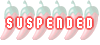pharvey wrote:A friend's system has completely crashed and the computer is asking for the original installation disc - something that was never provided as the computer came with everything pre-loaded. Neither did she create a "rescue disc", so she's in somewhat of a quandary.
It's a HP desktop originally operating on Windows Vista Home Professional.
Any advice would be greatly appreciated.


For specific advice you should to provide better information: what the pc does actually, when the messages come up (i.e. initial checks, early or lately when Vista is loading), and what are those messages, verbatim. It may well be cause/problem is rather simple to solve and does not call for a radical response like a factory restore. Maybe a safe mode start of Vista would be enough to sort out the issue.
In any case, from the description this does not seem to be a very serious problem. Many brand names (including HP/COMPAQ) provide the OS (here Vista) and their 'standard' factory settings/utilities on the boot hard drive in a separate partition (usually hidden from average users). The question is then how to access that partition and files.
Disconnect non-essential peripherals/devices (printer, USB sticks/drives, camera and so on), remove extra/added internal hardware like a second internal hard disk, if any. You should have only the power cable, monitor, keyboard and mouse connected... just like when the PC was new.
Power up the box, and immediately start to push a function key repeatedly. The key depends on the PC brand and sometimes also on the Win version. For HP/COMPAQ machines try the F11 key first until the recovery window is displayed. If F11 would not work then start the process again and try the F10 key. This is similar to booting into BIOS setup (might be F1, Del, etc) or into safe mode start (F8).
Once there, the recovery software recommends doing a Microsoft System Restore (using restore points/earlier saved stages normally produced by Vista, unless the user changed the default setting). Restoring to an earlier working configuration might be good enough so definitely should try it.
If the sys restore process did not help then start again, and try the other option, which is full "factory" restore. In essence, that will reinstall Vista and factory programs/utilities on the hard disk and wipe out everything else. However, the recovery program gives an option to backup 'personal' files like photos, documents etc. before proceeds with restoring the factory image. Of course, then you can connect use USB sticks/external drives etc to save the information but remove those once the backup is complete.
The restoration process is typically much faster than installing Win from DVDs. Once ready, the machine will reboot and continue with setting up/localising Vista just like for a normal setup. Complete the setup then turn off the PC, reconnect the peripherals, and be prepared to reinstall personal programs and the backup.