Thanks, I will give that a go later today and keep you informed.
The Digital Surgery (computer questions/problems here)
- Khundon1975
- Rock Star

- Posts: 3490
- Joined: Wed Jan 14, 2009 4:05 am
- Location: Boo, I'm behind you.
Little confused about this but sometimes get the white box with a red X at the top left where someones avatar is meant to be, animated ones.
I have Adobe acrobat/Professional 8/Reader 9/Media player/Flash player/Shock Wave and are all updated, did it today, one was 60 MB.
Still get this box and I've virtually downloaded everything I can from Adobe.
Got the K-lite codec pack aswell(full version), last problem I posted was regarding the Adobe Media Player having no sound, that's sorted now. Gives me a bit of lip about it being password protected, not sure if it's working properly or not. Kaspersky gets it's nickers in a twist about a lot of it, it's all untrusted and my computer is about to explode etc etc . Perhaps I've got it set on overly paranoid?
. Perhaps I've got it set on overly paranoid?
Any ideas why some stuff is still not viewable?
I have Adobe acrobat/Professional 8/Reader 9/Media player/Flash player/Shock Wave and are all updated, did it today, one was 60 MB.
Still get this box and I've virtually downloaded everything I can from Adobe.
Got the K-lite codec pack aswell(full version), last problem I posted was regarding the Adobe Media Player having no sound, that's sorted now. Gives me a bit of lip about it being password protected, not sure if it's working properly or not. Kaspersky gets it's nickers in a twist about a lot of it, it's all untrusted and my computer is about to explode etc etc
Any ideas why some stuff is still not viewable?
Resolve dissolves in alcohol
- Randy Cornhole
- Rock Star

- Posts: 3701
- Joined: Sun Feb 27, 2005 5:01 pm
- Location: London
- Contact:
- Khundon1975
- Rock Star

- Posts: 3490
- Joined: Wed Jan 14, 2009 4:05 am
- Location: Boo, I'm behind you.
buksida wrote:Instead of installing the wads of junk that comes on the HP CD just install the drivers alone, to do this plug the USB printer in, turn it on and Windows will prompt you for the driver, let it search the CD drive and it should find and install only the driver automatically.
buksida
Tried this today and it still won't run, so it's off back to the shop (PC World) today and will probably get a lexmark instead.
Thanks for your help.
I've lost my mind and I am making no effort to find it.
- baron_wastelanduk
- Professional
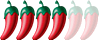
- Posts: 267
- Joined: Mon Jun 09, 2003 10:08 pm
- Location: UK & Wichian Buri
- Contact:
HP Printer
Buksy
In my experiencce with the flakiness of USB moreover the willingness of windows to disappear up its own ass was to not ever plug the printer in b4 the drivers were installed - sometimes the way the manufacturers write their software they create a virtual port which windows finds hard to handle
my guess is khundon has plugged the printer in without loading the drivers and the spendid plug and play capabilities of vista have got its knickers in a twist
there are so many totally useless security features now in vista that god only knows where it has got screwed
Lexmark drivers also create weird virtual ports too!
khundon if ya wanna try the HP make sure that the
programs are fully uninstalled
any folders relating to HP printer are deleted and removed from recycle bin(they often leave a cute little file behind which retains the wrong settings just to piss u off)
restart pc
reload latest software and connect when they prompt u too
In my experiencce with the flakiness of USB moreover the willingness of windows to disappear up its own ass was to not ever plug the printer in b4 the drivers were installed - sometimes the way the manufacturers write their software they create a virtual port which windows finds hard to handle
my guess is khundon has plugged the printer in without loading the drivers and the spendid plug and play capabilities of vista have got its knickers in a twist
there are so many totally useless security features now in vista that god only knows where it has got screwed
Lexmark drivers also create weird virtual ports too!
khundon if ya wanna try the HP make sure that the
programs are fully uninstalled
any folders relating to HP printer are deleted and removed from recycle bin(they often leave a cute little file behind which retains the wrong settings just to piss u off)
restart pc
reload latest software and connect when they prompt u too
CDK
there are three sorts of people in this world those that can count and those that cant
there are three sorts of people in this world those that can count and those that cant
Vista should actually have the drivers for most of today's printers built in, HP instruct you to use their CD in order for them to install the world of shite software that comes with the device!
Who is the happier man, he who has braved the storm of life and lived or he who has stayed securely on shore and merely existed? - Hunter S Thompson
- Khundon1975
- Rock Star

- Posts: 3490
- Joined: Wed Jan 14, 2009 4:05 am
- Location: Boo, I'm behind you.
Re: HP Printer
baron_wastelandukbaron_wastelanduk wrote:Buksy
In my experiencce with the flakiness of USB moreover the willingness of windows to disappear up its own ass was to not ever plug the printer in b4 the drivers were installed - sometimes the way the manufacturers write their software they create a virtual port which windows finds hard to handle
my guess is khundon has plugged the printer in without loading the drivers and the spendid plug and play capabilities of vista have got its knickers in a twist
there are so many totally useless security features now in vista that god only knows where it has got screwed
Lexmark drivers also create weird virtual ports too!
khundon if ya wanna try the HP make sure that the
programs are fully uninstalled
any folders relating to HP printer are deleted and removed from recycle bin(they often leave a cute little file behind which retains the wrong settings just to piss u off)
restart pc
reload latest software and connect when they prompt u too
I have tried all ways to install printer.
I have tried HPs way and tried installing drivers with usb connection and allowed Windows to find drivers but all to no avail.
Tried on my other 2 laptops and a Computer expert friend has tried to install it on 2 of his computers.
Nothing has worked so far, so it is going.
Thanks everyone for the advice.
I've lost my mind and I am making no effort to find it.
- Khundon1975
- Rock Star

- Posts: 3490
- Joined: Wed Jan 14, 2009 4:05 am
- Location: Boo, I'm behind you.
I seem to have a problem with the speed at which my computer figures out the updates on the forum site, obviously it's not the site. When I post a reply, the post shows up on the forum "most recent post" bit section of that perticular forum straight away, but it does not show/update on the "top 10" bit on the right for quite a while. Often, to get the update, I have to exit the site and go back to Google and then re-enter the site and it's there clear as day. 
I remember you(Buksi) saying it is most likely to be a "cookie" issue/problem but you failed to elaborate on a possible solution, is it simple like a setting error or do I need to replace something etc.

I remember you(Buksi) saying it is most likely to be a "cookie" issue/problem but you failed to elaborate on a possible solution, is it simple like a setting error or do I need to replace something etc.
Resolve dissolves in alcohol
I often do that BB and also clear internet "browsing history" often as I know it can affect the speed of the computrer.
Still , maybe it's just that my computer is a pile of junk. Specs are 1000 RAM, 160 GB memory, ASUS mother board, 3 MHerzt Intel 4, 264 graphics card, Kaspersky doing an overly paranoid job of protecting my computer, but the licence does run out until November 2009, so no point changing it yet as it's a real version.
, maybe it's just that my computer is a pile of junk. Specs are 1000 RAM, 160 GB memory, ASUS mother board, 3 MHerzt Intel 4, 264 graphics card, Kaspersky doing an overly paranoid job of protecting my computer, but the licence does run out until November 2009, so no point changing it yet as it's a real version.
Not sure, but I no expert here.
 for your input.
for your input.
Still
Not sure, but I no expert here.
Resolve dissolves in alcohol


