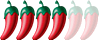The Digital Surgery (computer questions/problems here)
-
handdrummer
- Addict

- Posts: 5389
- Joined: Mon Mar 03, 2014 11:58 am
Re: Computer Strangeness
OK, when this software crashes or becomes unusable, I'll change to my Win 10 computer.
Thanks to all of you for your suggestions.
I don't like digital products and I've tried several but this is the world today so it's digital or nothing.
I only use a computer to look up information and email so I don't need anything beyond the basics.
Does anyone know why Chromebooks aren't sold in Thailand? The seem to be more basic or is that just my lack of knowledge that makes them seem that way?
Thanks to all of you for your suggestions.
I don't like digital products and I've tried several but this is the world today so it's digital or nothing.
I only use a computer to look up information and email so I don't need anything beyond the basics.
Does anyone know why Chromebooks aren't sold in Thailand? The seem to be more basic or is that just my lack of knowledge that makes them seem that way?
Re: Computer Strangeness
The problem of any devices with internet access is security patches based on the operating system you use. So the lifetime support is only some years.
If you do not do any security risk tasks as online banking, you can ignore (i do not recomend).
Maybe a device like Chromebook (Chrome OS) or tablet (Android) is the best for this easy tasks.
I have a old Google Pixel C tablet 10,2 inch for tasks you describe. But check your minimum screen size and i not like miss a physical keyboard.
If you do not do any security risk tasks as online banking, you can ignore (i do not recomend).
Maybe a device like Chromebook (Chrome OS) or tablet (Android) is the best for this easy tasks.
I have a old Google Pixel C tablet 10,2 inch for tasks you describe. But check your minimum screen size and i not like miss a physical keyboard.
Greets,
Phyton
Phyton
-
handdrummer
- Addict

- Posts: 5389
- Joined: Mon Mar 03, 2014 11:58 am
Re: Computer Strangeness
If something can be repaired, I don't see the point in replacing it. The reason I asked the question was to find out if anyone knew what the problem was and if it could be fixed. If it can't, fine. As I said elsewhere, I have a laptop with Win 10 and I don't like Win 10 but if I have to I'll use it. I'm trying to make what's left of my life as simple and easy as possible and that includes as few digital products as possible.dtaai-maai wrote: ↑Sun Jan 31, 2021 12:54 amHanddrummer, you're getting helpful, useful info and advice, but you don't appear to want to act on it. lindosfan is right, it's due to slow downloading which can only be resolved by upgrading your OS and, almost certainly, your laptop. I bought a 2nd hand laptop when I came back to the UK in 2017. When I bought a new PC last year I was amazed at the difference.handdrummer wrote: ↑Sun Jan 31, 2021 12:42 amShoulda, woulda, coulda. No, I'm not asking for trouble, just helpful, useful information and advice.HarryVardon wrote: ↑Sat Jan 30, 2021 9:51 pm You should have replaced Windows 7 years ago. You're just asking for trouble with an obsolete operating system.
Thank you all for your suggestions.
Re: Computer Strangeness
The blue spinning circle merely indicates that the system is busy for some reason.
You can try to fix it. Open Task Manager, click the Processes tab, and watch the CPU column. The process that causes the highest CPU load at the moment jumps to the top of the list. Alternatively, use Resource Monitor for the same purpose. Wait patiently until the blue circle appears and you'll see what process hogs the CPU.
You can try to fix it. Open Task Manager, click the Processes tab, and watch the CPU column. The process that causes the highest CPU load at the moment jumps to the top of the list. Alternatively, use Resource Monitor for the same purpose. Wait patiently until the blue circle appears and you'll see what process hogs the CPU.
-
handdrummer
- Addict

- Posts: 5389
- Joined: Mon Mar 03, 2014 11:58 am
Re: Computer Strangeness
If something can be fixed, I see no need to replace it. That's all my original post was about. I.E., does anyone know what the problem is and if so does anyone know how to fix it? If not, fine, I have other options. There's no need to lecture me. If you don't know the answer, that's fine. Thank you all for your suggestions.dtaai-maai wrote: ↑Sun Jan 31, 2021 12:54 amHanddrummer, you're getting helpful, useful info and advice, but you don't appear to want to act on it. lindosfan is right, it's due to slow downloading which can only be resolved by upgrading your OS and, almost certainly, your laptop. I bought a 2nd hand laptop when I came back to the UK in 2017. When I bought a new PC last year I was amazed at the difference.handdrummer wrote: ↑Sun Jan 31, 2021 12:42 amShoulda, woulda, coulda. No, I'm not asking for trouble, just helpful, useful information and advice.HarryVardon wrote: ↑Sat Jan 30, 2021 9:51 pm You should have replaced Windows 7 years ago. You're just asking for trouble with an obsolete operating system.
-
handdrummer
- Addict

- Posts: 5389
- Joined: Mon Mar 03, 2014 11:58 am
Re: Computer Strangeness
I used Resource Monitor, waited, the blue circle didn't appear. As far as I can tell and that's not very far, everything looks normal.laser wrote: ↑Sun Jan 31, 2021 8:58 pm The blue spinning circle merely indicates that the system is busy for some reason.
You can try to fix it. Open Task Manager, click the Processes tab, and watch the CPU column. The process that causes the highest CPU load at the moment jumps to the top of the list. Alternatively, use Resource Monitor for the same purpose. Wait patiently until the blue circle appears and you'll see what process hogs the CPU.
I'll keep using this software until it dies. I don't have anything important on my laptop and losing info wouldn't be a big deal.
Thank you for your help, it was the only useful information I received.
- pharvey
- Moderator

- Posts: 15701
- Joined: Sat Aug 29, 2009 10:21 am
- Location: Sir Fynwy - God's Country
Re: Computer Strangeness
Apologies on my and everybody else's behalf - we must try harder next time.....handdrummer wrote: ↑Sun Jan 31, 2021 10:54 pmThank you for your help, it was the only useful information I received.


"Hope is a good thing, maybe the best of things" - Yma o Hyd.
- Ginjaninja
- Ace

- Posts: 1659
- Joined: Fri Sep 14, 2012 9:51 am
- Location: Never lovin land
Re: Computer Strangeness
wishing I hadn't wasted my time. Terrible attitude.
- dtaai-maai
- Hero

- Posts: 14878
- Joined: Mon Jul 30, 2007 10:00 pm
- Location: UK, Robin Hood country
-
handdrummer
- Addict

- Posts: 5389
- Joined: Mon Mar 03, 2014 11:58 am
Re: The Digital Surgery (computer questions here)
I'm sorry y'all couldn't provide an answer that was helpful, you have my deepest sympathies and I hope that you'll forgive yourselves. (You may insert the emoji of your choice, wherever it fits best))
-
thecolonel
- Legend

- Posts: 2641
- Joined: Sat Oct 11, 2014 3:34 am
radio on laptop
on my PC laptop, when i log on to Surf 102.5 i can see everything re playing the radio feed but i get no sound
and yes, the mute icon is not on and the play icon icon is activated (not pause)
cant undestand why i cant hear the music?
Any thoughts?
TIA
and yes, the mute icon is not on and the play icon icon is activated (not pause)
cant undestand why i cant hear the music?
Any thoughts?
TIA
Re: The Digital Surgery (computer questions here)
Does sound work for other applications? (Video, Music, Windows sounds?)
How do you access the radio? If it is browser-based there may be something there blocking it, or you may need an additional codec.
How do you access the radio? If it is browser-based there may be something there blocking it, or you may need an additional codec.
Who is the happier man, he who has braved the storm of life and lived or he who has stayed securely on shore and merely existed? - Hunter S Thompson
Re: The Digital Surgery (computer questions/problems here)
It doesnt play for me either on the Surf 102.5 site, but I tried it on this https://onlineradiobox.com/th/surf/?cs=th.surf, and it was fine.
Championship Plymouth Argyle 1 - 2 Leeds Utd 



Points 46; Position 23 RELEGATED

Points 46; Position 23 RELEGATED
-
thecolonel
- Legend

- Posts: 2641
- Joined: Sat Oct 11, 2014 3:34 am
Re: The Digital Surgery (computer questions here)
Yes everything else works for soundbuksida wrote:Does sound work for other applications? (Video, Music, Windows sounds?)
How do you access the radio? If it is browser-based there may be something there blocking it, or you may need an additional codec.
Chrome Browser
Just gone on to MS Edge did same search, got something called online radio box.... And it works!
So gone back to chrome and that site works fine
For some reason the actual website for 102.5(or what certainly looks just like their site) doesn't play?!?
So I'm sorted, thanks for pushing me in the right direction! :-)
Sent from my M2007J20CT using Tapatalk
-
thecolonel
- Legend

- Posts: 2641
- Joined: Sat Oct 11, 2014 3:34 am
Re: The Digital Surgery (computer questions/problems here)
Ah, we crossed....Big Boy wrote:It doesnt play for me either on the Surf 102.5 site, but I tried it on this https://onlineradiobox.com/th/surf/?cs=th.surf, and it was fine.
Sent from my M2007J20CT using Tapatalk