Probably spam sent automatically. I get it sometimes, on google move it to the spam folder and future emails from the address will go there. Sorry I do not know the functions on Thunderbird.
The Digital Surgery (computer questions/problems here)
-
lindosfan1
- Deceased

- Posts: 4069
- Joined: Wed Mar 05, 2008 1:26 pm
- Location: uk
Re: The Digital Surgery (computer questions/problems here)
Woke up this morning breathing that's a good start to the day.
-
thecolonel
- Legend

- Posts: 2645
- Joined: Sat Oct 11, 2014 3:34 am
Thunderbird e mail and Google calendar
Anyone use Thunderbird e mail client in conjuction with Google calendar?
So for many years I have operated these two programs/apps side by side and synced successfully
For some reason I'm now having issues
-entries made in g calendar on mobile not syncing with PC(Lightning extension on T bird)
- calendar notifications in T bird cannot be dismissed/deleted no matter what I try, I'm just going round in circles
Any help appreciated
TIA
Sent from my M2007J20CT using Tapatalk
So for many years I have operated these two programs/apps side by side and synced successfully
For some reason I'm now having issues
-entries made in g calendar on mobile not syncing with PC(Lightning extension on T bird)
- calendar notifications in T bird cannot be dismissed/deleted no matter what I try, I'm just going round in circles
Any help appreciated
TIA
Sent from my M2007J20CT using Tapatalk
ASUS freeze up, with self shut down or restart
Or I simply hold the power button, till turns off. Get a warning, of acting up, and can restart, or if freezes, ctl/alt/del & restart from that.
ASUS, actually still under warranty till July, but not the best rep for cust serv in Thailand or at service center Fortune Town IT Mall getting mixed review. Took to local Advice Dist and check out, couldn't find anything wrong, and didn't act up while there, and he watched YT vids all day on it.
These are the error msgs I've gotten, if any, before freezing. Sometimes it freezes and nothing, others it will restart on its own, when I'm not here if left on. Or simply stay frozen with error msg, or that little colored box icon, by itself or over an error msg.
Eliminated overheating being the problem, Fan works & all clean. It's good for 4-5-6 hrs before I need to restart it, than good for another 4-5-6 hrs.
Any suggestions welcomed, and TIA
Error msgs:
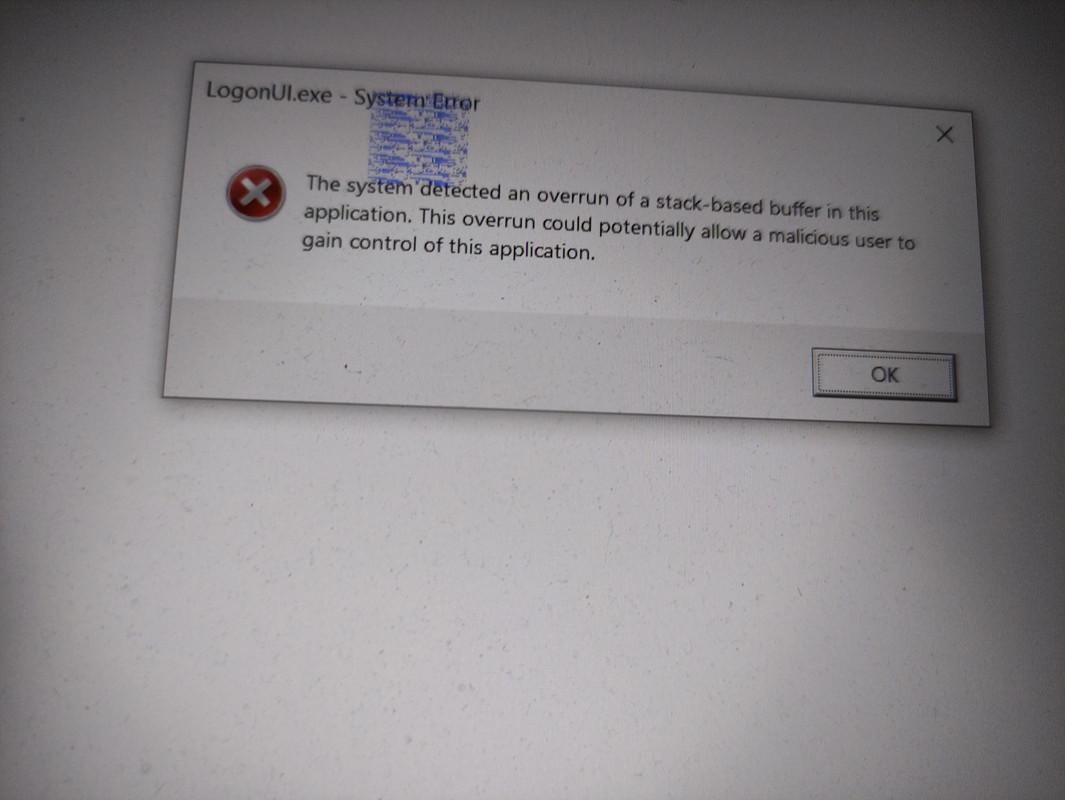
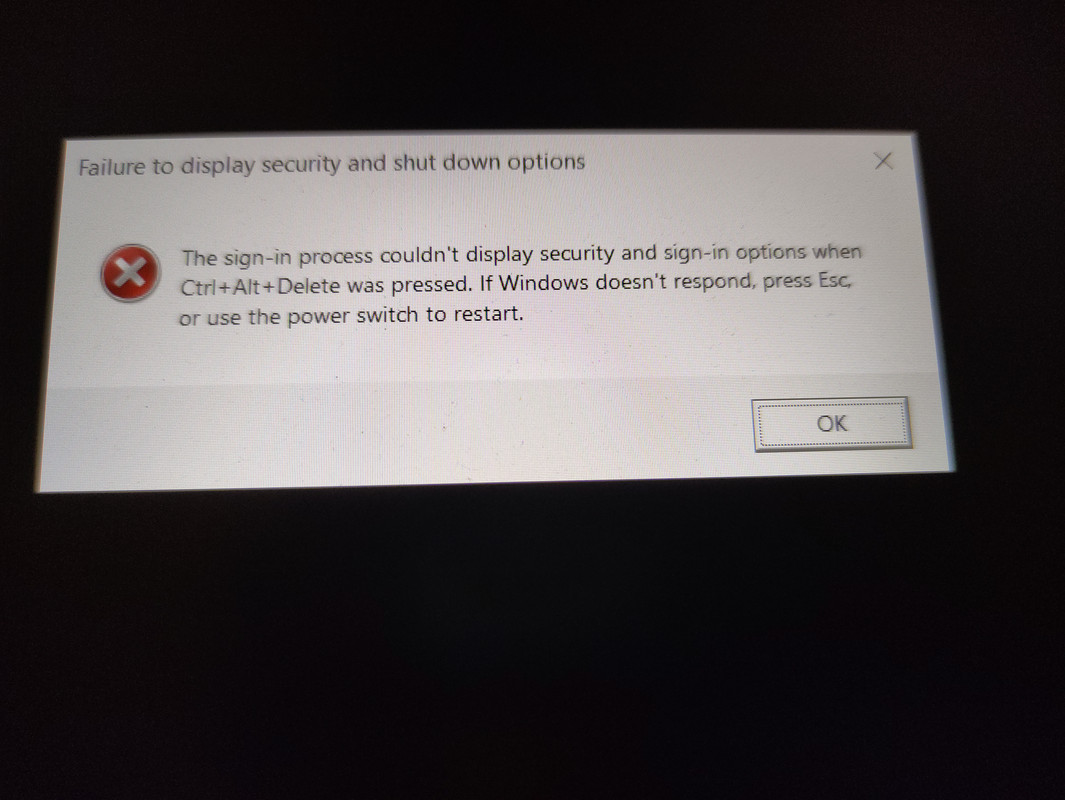 host image online
host image online
ASUS, actually still under warranty till July, but not the best rep for cust serv in Thailand or at service center Fortune Town IT Mall getting mixed review. Took to local Advice Dist and check out, couldn't find anything wrong, and didn't act up while there, and he watched YT vids all day on it.
These are the error msgs I've gotten, if any, before freezing. Sometimes it freezes and nothing, others it will restart on its own, when I'm not here if left on. Or simply stay frozen with error msg, or that little colored box icon, by itself or over an error msg.
Eliminated overheating being the problem, Fan works & all clean. It's good for 4-5-6 hrs before I need to restart it, than good for another 4-5-6 hrs.
Any suggestions welcomed, and TIA
Error msgs:
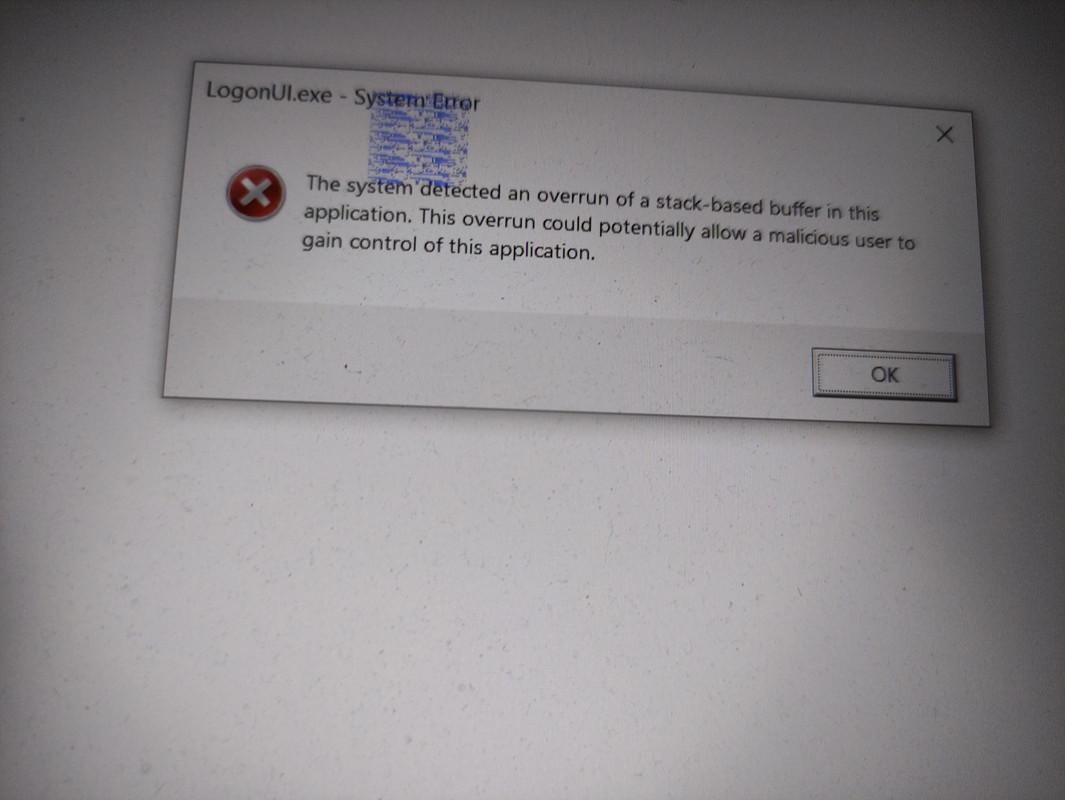
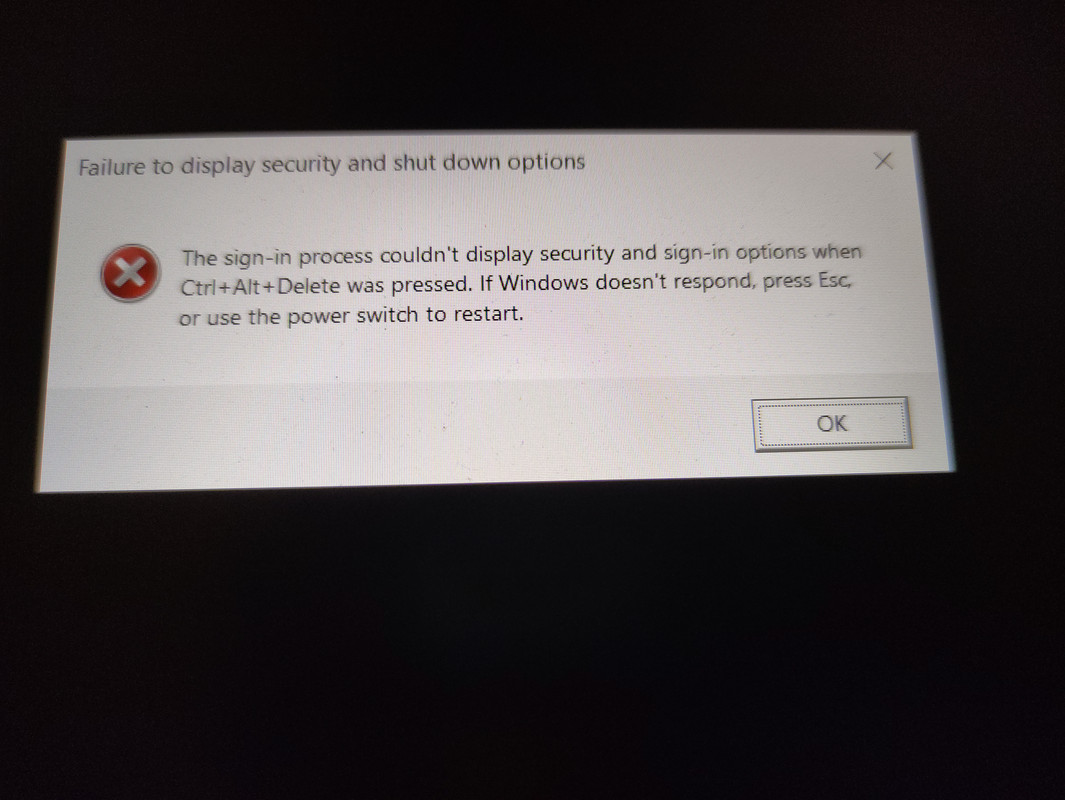 host image online
host image onlineRe: Freeze up, with self shut down or restart
There are a lot of hits using Google search (logonui.exe overrun stack based buffer). This one may be useful as a start: https://appuals.com/system-detected-an- ... plication/
Re: Freeze up, with self shut down or restart
Thanks ... I'll check it, hopefully pointing in the right direction. It's head scratcher.
-
handdrummer
- Addict

- Posts: 5389
- Joined: Mon Mar 03, 2014 11:58 am
Re: The Digital Surgery (computer questions/problems here)
The icons that were along the bottom of the screen have migrated to the right side and the exchange rate, weather, etc. on this site have shifted to the bottom of this screen, how do I restore everything?
Re: The Digital Surgery (computer questions/problems here)
Drag the taskbar back to the bottom. Then right-click it and lock it to prevent it from moving again.handdrummer wrote: ↑Sun Apr 10, 2022 10:16 am The icons that were along the bottom of the screen have migrated to the right side and the exchange rate, weather, etc. on this site have shifted to the bottom of this screen, how do I restore everything?
Who is the happier man, he who has braved the storm of life and lived or he who has stayed securely on shore and merely existed? - Hunter S Thompson
-
handdrummer
- Addict

- Posts: 5389
- Joined: Mon Mar 03, 2014 11:58 am
Re: The Digital Surgery (computer questions/problems here)
That worked, thank you.buksida wrote: ↑Sun Apr 10, 2022 11:35 amDrag the taskbar back to the bottom. Then right-click it and lock it to prevent it from moving again.handdrummer wrote: ↑Sun Apr 10, 2022 10:16 am The icons that were along the bottom of the screen have migrated to the right side and the exchange rate, weather, etc. on this site have shifted to the bottom of this screen, how do I restore everything?
-
Don East Stand
- Professional
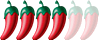
- Posts: 290
- Joined: Mon Sep 24, 2007 10:01 pm
Re: The Digital Surgery (computer questions/problems here)
Hi
Looking for help ..... When composing new emails on my laptop it always used to complete the recipient's address when I started to type it in. This is using gmail.
Now I have to type it all out in full, which is a bit frustrating as I don't remember everybody's email address!
Is there a quick fix?



Looking for help ..... When composing new emails on my laptop it always used to complete the recipient's address when I started to type it in. This is using gmail.
Now I have to type it all out in full, which is a bit frustrating as I don't remember everybody's email address!
Is there a quick fix?
- huahin4ever
- Ace

- Posts: 1133
- Joined: Tue Jul 17, 2012 12:07 pm
- Location: Hua Hin
Re: The Digital Surgery (computer questions/problems here)
Maybe the solution is here:Don East Stand wrote:Hi
Looking for help ..... When composing new emails on my laptop it always used to complete the recipient's address when I started to type it in. This is using gmail.
Now I have to type it all out in full, which is a bit frustrating as I don't remember everybody's email address!
Is there a quick fix?


https://www.saintlad.com/auto-complete- ... -on-gmail/
YNWA
YNWA
-
Don East Stand
- Professional
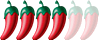
- Posts: 290
- Joined: Mon Sep 24, 2007 10:01 pm
Re: The Digital Surgery (computer questions/problems here)
Thanks for the reply Huahin4ever ...... I had started to read through the link, and decided that I would log out and then log back in. I was a little bit worried that I might not remember my password, and I was searching for something else before logging out......
Gmail appeared to hang up a bit, so I hit refresh .............. Hey presto! Everything appears to be back to "normal" and auto-completing email addresses. I also received a few emails dated over the last three days ......
Everything appears to be back to "normal" and auto-completing email addresses. I also received a few emails dated over the last three days ......



Gmail appeared to hang up a bit, so I hit refresh .............. Hey presto!
Re: The Digital Surgery (computer questions/problems here)
Google is no longer my friend. I can no longer get it to accept that I'm not a robot.
Regardless of how many buses, traffic lights or fire hydrants that I click on, it won't let me in.
Is there a simple was around it whilst retaining the use of Google?
Regardless of how many buses, traffic lights or fire hydrants that I click on, it won't let me in.
Is there a simple was around it whilst retaining the use of Google?
Championship Plymouth Argyle 1 - 2 Leeds Utd 



Points 46; Position 23 RELEGATED

Points 46; Position 23 RELEGATED
-
handdrummer
- Addict

- Posts: 5389
- Joined: Mon Mar 03, 2014 11:58 am
Re: The Digital Surgery (computer questions/problems here)
Any reason that you don't use a different search engine? I use duckduckgo, can find everything I need with it & they don't sell my information or track me.
Re: The Digital Surgery (computer questions/problems here)
I had a similar problem recently until I noticed that some queries run into a second screen. i.e. after ticking the boxes on the first screen, a second screen appears which is a continuation of the first screen.
The instruction does read something like "tick the boxes until there is no (traffic lights etc) left. Once I realised that, it worked.
Incidentally, the odd time it comes up it states that the reason is 'unusual traffic' reported!
The instruction does read something like "tick the boxes until there is no (traffic lights etc) left. Once I realised that, it worked.
Incidentally, the odd time it comes up it states that the reason is 'unusual traffic' reported!



