AVG
-
SuperTonic
- Suspended
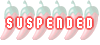
- Posts: 345
- Joined: Mon Aug 07, 2006 3:35 am
- Location: Hua Hin
I have the latest FREE system 8.0.238 and my problem is that the daily scan takes over 4 hours.
With the previous system is was around I hour.
I would like to know if 4 hours is necessary and if not how can I reduce the time, because my laptop is only lightly used and no problems have ever found in the scan?
With the previous system is was around I hour.
I would like to know if 4 hours is necessary and if not how can I reduce the time, because my laptop is only lightly used and no problems have ever found in the scan?
Thanks to all who suggested Avast. I made the switch and I couldn't be happier. Since I installed it, it has located a virus in my music library and there have been about six occasions when it's detected a virus while surfing. By the way, it was while my wife's younger brother was watch Thai TV online so nothing shade. It was strange though to see the window pop up and a voice saying, "Caution, virus detected"
I'll certainly be sticking with Avast from now on. BTW...it's also blocked access to a few sites, stating that they contain malicious content.
I'll certainly be sticking with Avast from now on. BTW...it's also blocked access to a few sites, stating that they contain malicious content.
Don't try to impress me with your manner of dress cos a monkey himself is a monkey no less - cold fact
AVG - Security Toolbar
I upgraded (?) to AVG 8.5 (Free Version) a few weeks ago and for some time my search engine has given me problems and difficulty in finding a web site.
It seemed that somefow AVG were involved, when they never had been before.
I discovered that I had downloaded the AVG Security Toolbar but could not find a way to remove it. The AVG page said I should go to OPTIONS etc to disable but it was not there to click!
I resolved the problem by uninstalling AVG and then reinstalling, but I clicked Custom Install when the box came up and I Unchecked the Secuity Toolbar option when that came up.
All is woking well now and I give this information in case others have the same problem.
I
It seemed that somefow AVG were involved, when they never had been before.
I discovered that I had downloaded the AVG Security Toolbar but could not find a way to remove it. The AVG page said I should go to OPTIONS etc to disable but it was not there to click!
I resolved the problem by uninstalling AVG and then reinstalling, but I clicked Custom Install when the box came up and I Unchecked the Secuity Toolbar option when that came up.
All is woking well now and I give this information in case others have the same problem.
I



