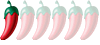I have tried changing my computers language options to use Thai.
However it keeps asking me for a disc i don't have with a file 301 ????.
Any clues on a very ,very easy way, to add Thai. With Windows XP.
The external key board is in English and Thai.
Up till now she was using a program off the Internet and cutting and pasting. however she upgraded hot mail to the new whatever now 'it no work' her words.
It would be useful as she is studying externally and needs to email the UNI.
I log her on as a guest so she cant make any major changes. I think that works.