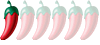I’m not t techie or even very computer literate.
I have a HD that’s divided. 48.8 gig on one side C: 184 on the other G:
My problem is my c drive keeps filling up.
How do I move things to the other side without loosing them?
I have a lot of Adobe Photoshop and I know pictures take up a lot of room but I’ve moved most of those files.
Unfortunately I have a lot of things that I don’t even know what they do.
How can I move this stuff and make more room on my C drive??
C drive filling up
-
pfotoguy369
- Specialist

- Posts: 198
- Joined: Tue Sep 25, 2007 7:22 am
- Location: Thailand
C drive filling up
Foto
If you really didn't want to know the answer, why the hell did you ask me the question!!!
If you really didn't want to know the answer, why the hell did you ask me the question!!!
Easiest way to do this is use Windows Explorer, go to START > run > then type "explorer" without the quotes.
This normally opens in the My Documents view but you can expand the panels on the left to show all of your drives. Then simply cut the large folders you want to move off C and paste them on G. Do Not move anything from the Windows or Program Files folders!!
Also you can run a disk cleanup by right clicking your C drive > properties > disk cleanup. This will scan it and kill all the recycled and temporary files. I would also recommend running defrag once you've moved those large photo folders off C.
This normally opens in the My Documents view but you can expand the panels on the left to show all of your drives. Then simply cut the large folders you want to move off C and paste them on G. Do Not move anything from the Windows or Program Files folders!!
Also you can run a disk cleanup by right clicking your C drive > properties > disk cleanup. This will scan it and kill all the recycled and temporary files. I would also recommend running defrag once you've moved those large photo folders off C.
Who is the happier man, he who has braved the storm of life and lived or he who has stayed securely on shore and merely existed? - Hunter S Thompson
-
SuperTonic
- Suspended
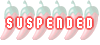
- Posts: 345
- Joined: Mon Aug 07, 2006 3:35 am
- Location: Hua Hin
Alternatively, if you're more techie, get hold of a copy of Partition Magic as that should let you combine the two partitions into one and solve the problem entirely.
Libraries gave us power, then work came and made us [url=http://linux.com/]free[/url]. What price now for a shallow piece of dignity?
[url=http://www.ubuntu.com]sudo apt-get install linux[/url]
[url=http://www.ubuntu.com]sudo apt-get install linux[/url]
Hi,
Application Mover can move installed software from one partition to the other, and do all the registry changes for you.
I tried it with a program installed on Windows Vista and it worked fine, even though on the website the "newest" windows version they officially support is only XP.
You can download and use it for free, if you like it and think it is worth $15, I am sure the programmer would appreciate it.
http://www.funduc.com/app_mover.htm
during the move it will ask you a couple of times, from my experience you can always "say yes"... specially when it is updating the registry, you should let it make the changes, else the software might not run afterwards. The software asks you after moving all the files, if you want to delete the files, say yes, it is talking about the old files...
Good luck
Application Mover can move installed software from one partition to the other, and do all the registry changes for you.
I tried it with a program installed on Windows Vista and it worked fine, even though on the website the "newest" windows version they officially support is only XP.
You can download and use it for free, if you like it and think it is worth $15, I am sure the programmer would appreciate it.
http://www.funduc.com/app_mover.htm
during the move it will ask you a couple of times, from my experience you can always "say yes"... specially when it is updating the registry, you should let it make the changes, else the software might not run afterwards. The software asks you after moving all the files, if you want to delete the files, say yes, it is talking about the old files...
Good luck