The Digital Surgery (computer questions/problems here)
I can go to de Menu de Boot (for some reason everything is in Portugues) with Esc. Than it gives me the choice between HD and CD Rom. Choose HD and the same endless loading starts. Waiting for the Recovery Manager to come back again. He just informed me it failed and to try again by picking another restore point. Doing that right now, but all this takes a while.
We are all living in 'the good old days' of the future.
First of all of course many thanks for your help Khun Buksida. Let me update you and those interested. I re-installed Vista and all the other things I need. Did not lose a single contact, email, picture or document only a lot of time.
Situation: computer starts now (no longer the HP Recovery Manager appears) but......this morning it took 16 minutes. Also it seems to be operating slow but that can be an ordinary (slow) day in a Thai office as well. Too early to say.
Anything else I can do now? Apparently something hinders a smooth start. Could it be hardware related? Remember that at some stage I got the message that a smart test failed for the Samsung HD but cannot remember when and where though. So what's next?
Situation: computer starts now (no longer the HP Recovery Manager appears) but......this morning it took 16 minutes. Also it seems to be operating slow but that can be an ordinary (slow) day in a Thai office as well. Too early to say.
Anything else I can do now? Apparently something hinders a smooth start. Could it be hardware related? Remember that at some stage I got the message that a smart test failed for the Samsung HD but cannot remember when and where though. So what's next?
We are all living in 'the good old days' of the future.
There are a number of things that can cause a slow start:
1) Hard disk problems - if you say the HDD failed the test it could be on the way out and have bad sectors.
2) Insufficient RAM - Vista likes a lot of memory, if you have less than a gigabyte it will be slow.
3) Start up applications - if you have 50 programs running on start up it can grind the machine to a halt. Go to Start > run > then type msconfig and turn off what you don't need in the start up tab.
Usually after a format the machine should run well which leads me to believe it could be a hardware problem.
1) Hard disk problems - if you say the HDD failed the test it could be on the way out and have bad sectors.
2) Insufficient RAM - Vista likes a lot of memory, if you have less than a gigabyte it will be slow.
3) Start up applications - if you have 50 programs running on start up it can grind the machine to a halt. Go to Start > run > then type msconfig and turn off what you don't need in the start up tab.
Usually after a format the machine should run well which leads me to believe it could be a hardware problem.
Who is the happier man, he who has braved the storm of life and lived or he who has stayed securely on shore and merely existed? - Hunter S Thompson
1) Could be a serious problem because of the recent error message.
2) RAM 1022 MB, not very impressive indeed, but had no problems running Vista before; so now I run into trouble because meanwhile memory is ued for different stuff? Could it be because recently I started to scan all contracts we receive and issue? TIFF files, so pretty big. Probably there is a more efficient way to do that. Is there?
3) Since I just re-installed so it does not really look contaminated (yet). Mostly Microsoft, HP, AVG, NVIDIA and Adobe stuff. Guess I need all that together with Skype.
Can I safely delete:
KBD (manufacturer unknown)??? What is that anyway?
OsdMaestro
HDAudio (from Realtek)
For the rest nothing odd there.
2) RAM 1022 MB, not very impressive indeed, but had no problems running Vista before; so now I run into trouble because meanwhile memory is ued for different stuff? Could it be because recently I started to scan all contracts we receive and issue? TIFF files, so pretty big. Probably there is a more efficient way to do that. Is there?
3) Since I just re-installed so it does not really look contaminated (yet). Mostly Microsoft, HP, AVG, NVIDIA and Adobe stuff. Guess I need all that together with Skype.
Can I safely delete:
KBD (manufacturer unknown)??? What is that anyway?
OsdMaestro
HDAudio (from Realtek)
For the rest nothing odd there.
We are all living in 'the good old days' of the future.
Any form of graphics processing will slow a machine down unless you have a lot of memory and its a multi-core cpu.
Is it slow just on start up or during operation?
You can safely turn off anything from HP or Adobe, all you really need running is your firewall and antivirus. Stuff like Skype and MSN are optional. KBD is something from HP so it can go, Realtek is your audio controller which is harmless and I'm not sure what OsdMaestro is.
Don't worry about disabling stuff using msconfig as you can always turn it back on again if something stops functioning. Its basically a list of programs which want to run on start up and permanently sit in memory which will slow the machine down.
Is it slow just on start up or during operation?
You can safely turn off anything from HP or Adobe, all you really need running is your firewall and antivirus. Stuff like Skype and MSN are optional. KBD is something from HP so it can go, Realtek is your audio controller which is harmless and I'm not sure what OsdMaestro is.
Don't worry about disabling stuff using msconfig as you can always turn it back on again if something stops functioning. Its basically a list of programs which want to run on start up and permanently sit in memory which will slow the machine down.
Who is the happier man, he who has braved the storm of life and lived or he who has stayed securely on shore and merely existed? - Hunter S Thompson
I would say that it is only slow at start up. Re-start took 16 minutes, exactly the same time as the cold start took this morning. No minute more or less.
Disabled everything in msconfig except the Microsoft and AVG stuff. No difference.
Think I better have the hard disk checked. Will this be getting worse? Can it completely crash at a certain moment?
You probably going to advise better safe than sorry eh?
Disabled everything in msconfig except the Microsoft and AVG stuff. No difference.
Think I better have the hard disk checked. Will this be getting worse? Can it completely crash at a certain moment?
You probably going to advise better safe than sorry eh?
We are all living in 'the good old days' of the future.
Yep, once a hard disk starts to go south there is no return - make sure you have all essential data you want to keep backed up to DVD or an external hard drive.
Who is the happier man, he who has braved the storm of life and lived or he who has stayed securely on shore and merely existed? - Hunter S Thompson
It is now fully functional, and it cost absolutely nothing to fix. For the benefit of other iPod users, I thought that I would post how it was fixed.Big Boy wrote:My son's iPod died today. Everything points towards the need for a restore. Unfortunately, when connecting to the PC to restore through iTunes, this message is displayed:
As far as I can work out, he has killed yet another iPod.
Does anybody know how to bring it back from the dead please? Or does it need to go in to the bin.
Model iPod Classic 160Gb - 15 months old.
As part of my investigations into the Error 1429 problem, I went to Apple's own web page. It seems that they have created Surgery's at their shops to support Apple products, manned by Genius's.
I simply made made a online appointment yesterday for a consultation with a Genius this morning. We sat down with him and explained the problem. He said it sounded like a hard drive problem. He simply connected the iPod to his machine, ran a couple of processes and handed the iPod back saying that he had fixed it - and he had
As I said, Apple offer this service free of charge. It is available in all of their UK shops.
I've seen people post about the Apple shop in Market Village. Do they offer the Genius service for all Apple products? If so, is it free in Thailand?
Championship Plymouth Argyle 1 - 2 Leeds Utd 



Points 46; Position 23 RELEGATED

Points 46; Position 23 RELEGATED
- Randy Cornhole
- Rock Star

- Posts: 3701
- Joined: Sun Feb 27, 2005 5:01 pm
- Location: London
- Contact:
- Randy Cornhole
- Rock Star

- Posts: 3701
- Joined: Sun Feb 27, 2005 5:01 pm
- Location: London
- Contact:
- baron_wastelanduk
- Professional
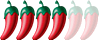
- Posts: 267
- Joined: Mon Jun 09, 2003 10:08 pm
- Location: UK & Wichian Buri
- Contact:
i pod
whilst this isnt strictly on topic some of the comments about the ipod reminded me of this
do they have such a shop in Hua Hin?
do they have such a shop in Hua Hin?
CDK
there are three sorts of people in this world those that can count and those that cant
there are three sorts of people in this world those that can count and those that cant



