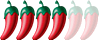Looking for a little help please.
I'm trying to set up a home wireless network and I'm having a very hard time doing it. (Routers, Access Points, Rang Extenders, multiple computers both WIN and MAC systems, wireless shared printers)
I've been looking for a local company in Hua Hin that’s able to set all this up but I haven’t been able to find one.
Does anyone know of a good company / shop that can do all this in Hua Hin?
Thanks for the help!