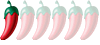As some of you know Micro$oft has decided to deep six MSN Messenger (now called Windows Live Messenger) in favour of Skype. The retirement date for the iconic 13 year old instant messaging platform is March 15 so those that use it will need to switch to Skype.
Fortunately this is easy, just download Skype and login with your MSN account details and all of your contacts will be there.
If, like me, you have a separate MSN and Skype account, do the above (sign in to Skype with MSN account login) then select 'merge accounts', select your current Skype account and it will blend the two.
You can then go through and delete all of those people you never talk to anymore (80% of them in my case!) and uninstall Live Messenger.
More info for those that want it: https://support.skype.com/en/faq/FA1206 ... t-accounts
Tech Tip: merging MSN Messenger with Skype
Tech Tip: merging MSN Messenger with Skype
Who is the happier man, he who has braved the storm of life and lived or he who has stayed securely on shore and merely existed? - Hunter S Thompson
Re: Tech Tip: merging MSN Messenger with Skype
This is a right pain in the arse for me. I don't *want* my messenger contacts on my Skype contact list. If I *did* then they would be there already!
- barrys
- Legend

- Posts: 2296
- Joined: Fri Sep 23, 2005 1:52 pm
- Location: Enjoying the sea air on a boat around Pak Nam Pran
Re: Tech Tip: merging MSN Messenger with Skype
Pleng wrote:This is a right pain in the arse for me. I don't *want* my messenger contacts on my Skype contact list. If I *did* then they would be there already!
Re: Tech Tip: merging MSN Messenger with Skype
I have been connected non stop to MSN all those years basically only for the "new mail attention" feature that springs every mail received in my hotmail account with discreet sound & pop-up on my desktop.
This service is really unvaluable to me.
I already did the Skype merge but cant seem to find that "new mail" feature anywhere in the Skype app
Any clues? Thanks
This service is really unvaluable to me.
I already did the Skype merge but cant seem to find that "new mail" feature anywhere in the Skype app
Any clues? Thanks
Re: Tech Tip: merging MSN Messenger with Skype
Maybe two Skype accounts is the solution but I cant see how to login to both simultaneously.
Can't advise on Hotmail, wouldn't use it if you paid me!
Can't advise on Hotmail, wouldn't use it if you paid me!
Who is the happier man, he who has braved the storm of life and lived or he who has stayed securely on shore and merely existed? - Hunter S Thompson
Re: Tech Tip: merging MSN Messenger with Skype
You could run a VM, and log into your one account on the main machine and another on the virtual, but that's an extraordinarily extreme option that I'm not really willing to explore.buksida wrote:Maybe two Skype accounts is the solution but I cant see how to login to both simultaneously.
I noticed on Microsoft's email they said that Live service would still be available in China, so getting a Chinese proxy might work? Again that's a pretty extreme solution and not terribly convenient as I have a UK proxy... and I'm wondering if Live is still running in China because Skype isn't available there anyway?
Re: Tech Tip: merging MSN Messenger with Skype
Looks like it is possible: https://support.skype.com/en/faq/fa829/ ... e-computer
Who is the happier man, he who has braved the storm of life and lived or he who has stayed securely on shore and merely existed? - Hunter S Thompson
Re: Tech Tip: merging MSN Messenger with Skype
Thanks for that. Tried it and it works. Still a bit of a pain, but I guess I'll just have to deal with it!