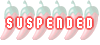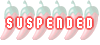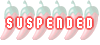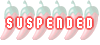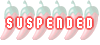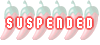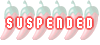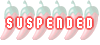Hello,

in case you fear you will run out of work,

dont worry, I shall keep you occupied.

It seems I have unwittingly managed to change the settings of my keyboard
so that now some symbols no longer correspond to what I actually type. 

I have a dual-language keyboard - US English and Thai.
In a moment of madness I deleted the Thai language setting.

I want to restore the keyboard to its original state, but I can only choose
between UK English and German.
There are no other languages to choose from.
Please, help me to restore my keyboard settings.

Thanks!

Kind regards,

contrite MB