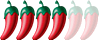lomuamart wrote:migrant wrote:On my paperwhite, if I hit the top of the screen, which brings up the home, search, and other buttons, it brings up the page I'm on, and total pages in the "book".dtaai-maai wrote:I've always loved my books and found it very different to get rid of them. It would be a cold day in hell before you caught me reading a book on a 'computer'. Of course, my kindle has become part of my life now and has opened up access to an infinite source of reading material.
One thing I do miss, though, is the ability to pick up a book and know just what I'm taking on. You start out on Lord of the Rings, and you know you're in for a good long ride. When I start reading on kindle, I have no idea of the size/length of the book, and as I progress through it my kindle tells me what percentage of the book I've read, but not how many pages. For some reason I find that quite irksome.
I still read the occasional book and am surprised that balancing it, turning the pages, etc are now more hassle than the Kindle.
Is it possible to get a summary of the book, just like one can from the 'jacket cover' on an actual book, using a Kindle?
Agree with that. One of the first things I do is check the page size of the book on the Kindle, using the above method, so I also know what I'm taking on.
However, occasionally, but only very occasionally, the format the book get downloaded in won't give page numbers.
E-books and e-book readers
Re: e-books and e-book reader
It does not matter where you come from, it's where you are going that matters.
- dtaai-maai
- Hero

- Posts: 14925
- Joined: Mon Jul 30, 2007 10:00 pm
- Location: UK, Robin Hood country
Re: e-books and e-book reader
Assuming this is your question, musungu, the answer is yes, if you use the calibre program to download your books to your pc - see posts on previous page. Downloading direct to kindle, I have no idea.Is it possible to get a summary of the book, just like one can from the 'jacket cover' on an actual book, using a Kindle?
This is the way
Re: e-books and e-book reader
musungu,
What I tend to do when approaching a new author, or new book, that I've maybe found off a best seller list is simply to Google said book. Almost, without exception, you'll get a good precis together with ratings from readers.
"Good Reads" is one site that that will always come up on the first page of your search and has served me pretty well. If, from that, the book sound anywhere near interesting, I'll download and transfer to Kindle. After all, if it's turns out to be naff, then just delete.
I'm not sure if you can download straight to Kindle - other than through Amazon. Then again, I'm not exactly tech savvy - I always use Calibre.
What I tend to do when approaching a new author, or new book, that I've maybe found off a best seller list is simply to Google said book. Almost, without exception, you'll get a good precis together with ratings from readers.
"Good Reads" is one site that that will always come up on the first page of your search and has served me pretty well. If, from that, the book sound anywhere near interesting, I'll download and transfer to Kindle. After all, if it's turns out to be naff, then just delete.
I'm not sure if you can download straight to Kindle - other than through Amazon. Then again, I'm not exactly tech savvy - I always use Calibre.
Re: e-books and e-book reader
Had a bit of a scare earlier with my Kindle Paperwhite.
After downloading a couple of books, I opened the device up to be told that it was undergoing a software upgrade. I assume it was getting this through my wifi connection.
This had never happened before and it took a good few minutes during which I was hoping that my book collection didn't get wiped out. The message, onscreen, told me not to turn the device off so I didn't and everything was eventually OK.
The display has changed slightly but it's essentially the same.
Has anyone else had one of these automatic upgrades before and if so how frequent are they? That was my first in around 15 months.
After downloading a couple of books, I opened the device up to be told that it was undergoing a software upgrade. I assume it was getting this through my wifi connection.
This had never happened before and it took a good few minutes during which I was hoping that my book collection didn't get wiped out. The message, onscreen, told me not to turn the device off so I didn't and everything was eventually OK.
The display has changed slightly but it's essentially the same.
Has anyone else had one of these automatic upgrades before and if so how frequent are they? That was my first in around 15 months.
Re: e-books and e-book reader
1st one I've ever had as well. But I did get an email warning me about it and that it would take place automatically when connected to a Wi-Fi and that it wouldn't affect the content.
Talk is cheap
Re: e-books and e-book reader
OK. I didn't get the email, or at least don't think I did as I have a number of addresses, most of which I don't use any more and can't remember the one I gave to Kindle.
- migrant
- Addict

- Posts: 6042
- Joined: Tue Aug 08, 2006 6:15 am
- Location: California is now in the past hello Thailand!!
Re: e-books and e-book reader
No updates received for me
The proper function of man is to live, not to exist. I shall not waste my days in trying to prolong them. I shall use my time.
-
oakdale160
- Rock Star

- Posts: 4657
- Joined: Sat Jul 06, 2013 9:51 pm
Re: e-books and e-book reader
Which kindle model do you all recommend, and why?
Re: e-books and e-book reader
oakdale160 wrote:Which kindle model do you all recommend, and why?
Paperwhite for value but Kindle Fire if you want a mini I-Pad at more cost of course - just check out the specifications.
Courage is grace under pressure and when circumstances change you change your mind.
-
oakdale160
- Rock Star

- Posts: 4657
- Joined: Sat Jul 06, 2013 9:51 pm
Re: e-books and e-book reader
What does paper white do in addition to being able to download books and act as a reader. One other question. What is SIDELOADING?
- dtaai-maai
- Hero

- Posts: 14925
- Joined: Mon Jul 30, 2007 10:00 pm
- Location: UK, Robin Hood country
Re: e-books and e-book reader
Sideloading means loading onto the kindle from your computer.
This is the way
Re: e-books and e-book reader
I've only ever had the basic Paperwhite and it delivers books easily.
The format of downloads can be easily managed by using Calibre software.
The Paperwhite has a back light and it eventually feels like you're reading a book.
As above - if you just want a device to read books on then it's Paperwhite. I'm not sure what the tablet brings to the table but I'm sure there are pros and cons.
For simple reading - Paperwhite IMHO.
The format of downloads can be easily managed by using Calibre software.
The Paperwhite has a back light and it eventually feels like you're reading a book.
As above - if you just want a device to read books on then it's Paperwhite. I'm not sure what the tablet brings to the table but I'm sure there are pros and cons.
For simple reading - Paperwhite IMHO.
KINDLE FIRE
I bought a Kindle Fire from Amazon whilst in the UK last month and I cannot switch on the wi-fi now as it seems stuck.
Anybody with an idea as I do not think there is an agent for Kindle in Hua Hin. There is in Bangkok but I seldom go there.
Thank you
Anybody with an idea as I do not think there is an agent for Kindle in Hua Hin. There is in Bangkok but I seldom go there.
Thank you
It does not matter where you come from, it's where you are going that matters.
Re: KINDLE FIRE
I have a Kindle Paper White and trying to figure out how to do something can be daunting. Try Amazon for help (which I am sure you have already done). Somehow those devices can be a bit complicated to us folks not used to all the strokes and movements necessary to get them to work right. Good Luck.
- dtaai-maai
- Hero

- Posts: 14925
- Joined: Mon Jul 30, 2007 10:00 pm
- Location: UK, Robin Hood country
Re: KINDLE FIRE
^^Yes, google "kindle fire cannot connect to wifi" and a number of troubleshooting options will come up.
This is the way