The Digital Surgery (computer questions/problems here)
Re: The Digital Surgery
A webpage uninstalled the bittorrent app on my Win 7 laptop while the app was running. I didn't know that was possible. Avast security and Win security let it happen.
Between 2 beers with lunch and needing a nap I'll I bet I didn't hover over the link to see what URL it called before clicking the link. Not using the admin account might have stopped it, but I'll never know. I do know one shouldn't be accessing the web through the admin account, so I added a new user.
Reinstalled the bittorrent app. Everything seems OK. It's as if the malware let me off with a warning.
Between 2 beers with lunch and needing a nap I'll I bet I didn't hover over the link to see what URL it called before clicking the link. Not using the admin account might have stopped it, but I'll never know. I do know one shouldn't be accessing the web through the admin account, so I added a new user.
Reinstalled the bittorrent app. Everything seems OK. It's as if the malware let me off with a warning.
-
LolaBeltran
- Professional
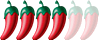
- Posts: 272
- Joined: Wed Apr 06, 2011 5:05 pm
Re: The Digital Surgery
Ok here is my update on that "Ads by lasuperba" adware problem.
I ran the ADW Cleaner. . .still there
I ran the Hyjack This. . . still there
I searched for "remove from Chrome" and found a 30 day free guaranteed program called Hitman Pro. It did a lot of work removed lots of malware ( according to itself)
"Ads by lasuperba. . . .still there. At least this site is now up to speed just 1/3rd blocked by those ads.
Not sure what to do next.
I ran the ADW Cleaner. . .still there
I ran the Hyjack This. . . still there
I searched for "remove from Chrome" and found a 30 day free guaranteed program called Hitman Pro. It did a lot of work removed lots of malware ( according to itself)
"Ads by lasuperba. . . .still there. At least this site is now up to speed just 1/3rd blocked by those ads.
Not sure what to do next.
Re: The Digital Surgery
Dont download any other "free malware fixing" programs other than those recommended here - they'll compound the problem (and usually contain more malware).
Have you tried this: http://howtoremove.guide/remove-ads-by- ... us-chrome/
Have you tried this: http://howtoremove.guide/remove-ads-by- ... us-chrome/
Who is the happier man, he who has braved the storm of life and lived or he who has stayed securely on shore and merely existed? - Hunter S Thompson
-
LolaBeltran
- Professional
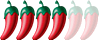
- Posts: 272
- Joined: Wed Apr 06, 2011 5:05 pm
Re: The Digital Surgery
Buksida I took a long look at the "how to remove guide" in your link and it is just beyond my tech abilities I'm afraid. I cant believe that I am the only one on this forum plagued with this. It has taken all the joy out of my computer time as I cant open any news site or HHAD without the damn thing popping up everywhere. Can anyone recommend a good techie? We used to know a guy who would tackle and repair this kind of thing. . .but I haven't had a problem like this in many many years. I do appreciate the help.
- migrant
- Addict

- Posts: 6030
- Joined: Tue Aug 08, 2006 6:15 am
- Location: California is now in the past hello Thailand!!
Re: The Digital Surgery
OK all of a sudden I have windows open all over the forum. No ads, no problems at other sites. No problem on other forums, ie Bang Saphan.
I have windows such as a notification, a jump to window, the little windows if you hover over the contact buttons, etc.
If I click the associated button the window disappears, but immediately returns when I type something, or hit any buttons.
Makes it a real pain!!
I have windows such as a notification, a jump to window, the little windows if you hover over the contact buttons, etc.
If I click the associated button the window disappears, but immediately returns when I type something, or hit any buttons.
Makes it a real pain!!
The proper function of man is to live, not to exist. I shall not waste my days in trying to prolong them. I shall use my time.
Re: The Digital Surgery
There is nothing wrong with the forum - it is browser malware so scan and clean with the software suggested on the previous page of this topic.
Who is the happier man, he who has braved the storm of life and lived or he who has stayed securely on shore and merely existed? - Hunter S Thompson
- pharvey
- Moderator

- Posts: 15700
- Joined: Sat Aug 29, 2009 10:21 am
- Location: Sir Fynwy - God's Country
Re: The Digital Surgery
Bit of a bizarre one, my nephew as is his wont decided to have a play on my laptop whilst I daftly left it unattended.. 

The screen has now rotated 90 degrees and it's quite frankly impossible to use with the mouse. I cannot work out how to return it to it's original state
and it's quite frankly impossible to use with the mouse. I cannot work out how to return it to it's original state  Anyone have any suggestions?
Anyone have any suggestions?


The screen has now rotated 90 degrees
"Hope is a good thing, maybe the best of things" - Yma o Hyd.
Re: The Digital Surgery
Read it whilst lying down 
Championship Plymouth Argyle 1 - 2 Leeds Utd 



Points 46; Position 23 RELEGATED

Points 46; Position 23 RELEGATED
Re: The Digital Surgery
I've put, " screen has now rotated 90 degrees" into Google - loads of solutions,
Championship Plymouth Argyle 1 - 2 Leeds Utd 



Points 46; Position 23 RELEGATED

Points 46; Position 23 RELEGATED
Re: The Digital Surgery
A simple 'System Restore' going back to a date when everything worked may be all you need. I have found it works wonders 
- pharvey
- Moderator

- Posts: 15700
- Joined: Sat Aug 29, 2009 10:21 am
- Location: Sir Fynwy - God's Country
Re: The Digital Surgery
Yep, oh for the joys of Google. Simply Ctrl + Alt + Up Arrow...... easy when you know how!Big Boy wrote:I've put, " screen has now rotated 90 degrees" into Google - loads of solutions,
"Hope is a good thing, maybe the best of things" - Yma o Hyd.
-
LolaBeltran
- Professional
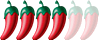
- Posts: 272
- Joined: Wed Apr 06, 2011 5:05 pm
La Superba ads
Buksida, we finally got some control over this pest. I have CNN and BKK Post sites both open for a while now and as with earlier this afternoon . . NO ads. I went back to the Chrome ADBLOCK PLUS where they have listed about five or six blockers of some sort with a warning not to open them all as it will cause the browser to slow down. We opened them ALL and the browser is fine and there are NO ads on either of these sites. Both are in fact totally adfree even of legit ads.
This is not the case with the HHAD website. The Ads by La Superba are still here in full force. ABP says it has blocked 11 ads here on this site but it hasnt touched the Adware still flashing at me as I type this. I dont understand this at all.
This is not the case with the HHAD website. The Ads by La Superba are still here in full force. ABP says it has blocked 11 ads here on this site but it hasnt touched the Adware still flashing at me as I type this. I dont understand this at all.
Re: The Digital Surgery Clearing caches in Internet Explorer
I wanted to clean my cache in Windows and was advised to Click All Programs - click Accessories and open Command Prompt. In command prompt i was to type ipconfig/flushdns - unfortunately there was no Command Prompt listed in my accessories list
Can someone tell how to clear ?
Can someone tell how to clear ?
Courage is grace under pressure and when circumstances change you change your mind.
Re: The Digital Surgery
Start > Run > cmd > ipconfig /flushdns
Who is the happier man, he who has braved the storm of life and lived or he who has stayed securely on shore and merely existed? - Hunter S Thompson
Re: The Digital Surgery
Buksi
When I click cmd up comes a black screen headed c:\widows\system32\cmd:exe
and on the screen c:\users\peter> followed by - flashing ?
When I click cmd up comes a black screen headed c:\widows\system32\cmd:exe
and on the screen c:\users\peter> followed by - flashing ?
Courage is grace under pressure and when circumstances change you change your mind.

