The Digital Surgery (computer questions/problems here)
- Kraka's Dad
- Guru

- Posts: 787
- Joined: Mon Jul 05, 2004 8:47 pm
- Location: Wales UK
Re: The Digital Surgery
I too had problems with Outlook and after Windows 10 change. Contacted Microsoft via the app in Windows 10 and they sorted it out in 15 minutes and since then all has been fine. They also sorted out the problem with Windows 10 not seeing my printer.

The greatest trick the Devil ever pulled was convincing the world he didn't exist.
- barrys
- Legend

- Posts: 2295
- Joined: Fri Sep 23, 2005 1:52 pm
- Location: Enjoying the sea air on a boat around Pak Nam Pran
Re: The Digital Surgery
I'm looking for an efficient method of backing up my computer data and files.
Does anybody have any experience with Skyvault360? Is it a reputable company?
Does anybody have any experience with Skyvault360? Is it a reputable company?
Re: The Digital Surgery
I couldn't find any independent reviews about Skyvault360. What backup system you choose really depends on how much data you want to back up, how it grows and how it changes. You might like to throw in ease of use and reputation. I really think that before trusting your data to someone else you should do some research. For example you could check out sites like PCmag - http://www.pcmag.com/article2/0,2817,2288745,00.asp.barrys wrote:I'm looking for an efficient method of backing up my computer data and files.
Does anybody have any experience with Skyvault360? Is it a reputable company?
Last edited by hhinner on Fri Nov 06, 2015 12:25 am, edited 1 time in total.
- MajorBloodnok
- Suspended
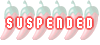
- Posts: 680
- Joined: Mon Oct 25, 2010 7:50 pm
How reliable are so-called 'Cleaner' apps?
Hello,
I have been using a Piriform CC-Cleaner for some time.
Recently I deleted a lot of image files from 'My Pictures'.
After that I ran the 'Cleaner' to make space in my pc.
However yesterday I discovered that the backup files for all those pictures
were still stored on the 'D' 'drive'.
How can that be and how can it be remedied in future 'cleaning' ops?
Thank you!
Kind regards,
MB aka 'Mike the Fritz'
I have been using a Piriform CC-Cleaner for some time.
Recently I deleted a lot of image files from 'My Pictures'.
After that I ran the 'Cleaner' to make space in my pc.
However yesterday I discovered that the backup files for all those pictures
were still stored on the 'D' 'drive'.
How can that be and how can it be remedied in future 'cleaning' ops?
Thank you!
Kind regards,
MB aka 'Mike the Fritz'
Re: How reliable are so-called 'Cleaner' apps?
Cleaning apps will not clean your documents, they are designed to clean temporary files, malware, log files, unwanted registry entries etc etc.
Your own personal files should be 'cleaned' or deleted manually.
Your own personal files should be 'cleaned' or deleted manually.
Who is the happier man, he who has braved the storm of life and lived or he who has stayed securely on shore and merely existed? - Hunter S Thompson
- barrys
- Legend

- Posts: 2295
- Joined: Fri Sep 23, 2005 1:52 pm
- Location: Enjoying the sea air on a boat around Pak Nam Pran
Re: The Digital Surgery
Thanks a lot for that hhinner -so can anyone please tell me from experience the best way to do a back-up.hhinner wrote:I couldn't find any independent reviews about Skyvault360. What backup system you choose really depends on how much data you want to back up, how it grows and how it changes. You might like to throw in ease of use and reputation. I really think that before trusting your data to someone else you should do some research. For example you could check out sites like PCmag - http://www.pcmag.com/article2/0,2817,2288745,00.asp.
Re: How reliable are so-called 'Cleaner' apps?
Mike, if you deleted the photos the only "backup" that should be left is in the recycle bin, so you have to empty that manually. If by backup you're referring to copies of the photos left by a backup app or program, then you can either delete those manually or run the backup again. Most backup programs will notice the deletion and do likewise in the stored backup files.MajorBloodnok wrote:Hello,
I have been using a Piriform CC-Cleaner for some time.
Recently I deleted a lot of image files from 'My Pictures'.
After that I ran the 'Cleaner' to make space in my pc.
However yesterday I discovered that the backup files for all those pictures
were still stored on the 'D' 'drive'.
How can that be and how can it be remedied in future 'cleaning' ops?
Thank you!
Kind regards,
MB aka 'Mike the Fritz'
My brain is like an Internet browser; 12 tabs are open and 5 of them are not responding, there's a GIF playing in an endless loop,... and where is that annoying music coming from?
- MajorBloodnok
- Suspended
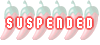
- Posts: 680
- Joined: Mon Oct 25, 2010 7:50 pm
Re: The Digital Surgery
Thanks for the information!
A GRATEFUL GUEST OF THE KINGDOM OF THAILAND & HER PEOPLE
Re: The Digital Surgery
http://www.giyf.com/, which is the Internet age equivalent of this response:PET wrote:Buksi
When I click cmd up comes a black screen headed c:\widows\system32\cmd:exe
and on the screen c:\users\peter> followed by - flashing ?
Re: The Digital Surgery
I'm wondering if someone can help me with a niggly alert I keep getting from Avast antivirus.
Over the past month or so, there are an increasing number of sites that, when opened, trigger an alert from Avast saying that the site's certificate (of some sort) is out of date or invalid.
I can still access the site but I'd like to get rid of that alert. The only site I can't access is Pirate Bay but I've found that I can temporarily turn the web alert off and switch it back on after I've finished with the site.
However, I don't think that this solution is ideal as I'm missing a level of protection for a while.
Is anyone else experiencing these alerts and is there another way to make them not appear? As said, the situation is only niggly, not major and I can live with the alerts if necessary.
Over the past month or so, there are an increasing number of sites that, when opened, trigger an alert from Avast saying that the site's certificate (of some sort) is out of date or invalid.
I can still access the site but I'd like to get rid of that alert. The only site I can't access is Pirate Bay but I've found that I can temporarily turn the web alert off and switch it back on after I've finished with the site.
However, I don't think that this solution is ideal as I'm missing a level of protection for a while.
Is anyone else experiencing these alerts and is there another way to make them not appear? As said, the situation is only niggly, not major and I can live with the alerts if necessary.
- Dannie Boy
- Hero

- Posts: 13758
- Joined: Wed Jan 13, 2010 8:12 pm
- Location: Closer to Cha Am than Hua Hin
Re: The Digital Surgery
I use Avast but haven't noticed any warnings of late, although having said that I only tend to use my laptop for watching Thai Expat TV and the occasional download using kickass, which last time worked fine.
- dalmatiandave
- Professional
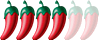
- Posts: 270
- Joined: Fri Jul 05, 2013 9:57 pm
Re: The Digital Surgery
This should be of concern if my experience is correct.Dannie Boy wrote:I use Avast but haven't noticed any warnings of late, although having said that I only tend to use my laptop for watching Thai Expat TV and the occasional download using kickass, which last time worked fine.
Ever since I started using Kickass about 3 years ago, as soon as I click in the search box, a second session is opened up - about 50% of the time, that 2nd session brings up a virus warning, depending upon where the second session is directed to - it varies.
Championship Plymouth Argyle 1 - 2 Leeds Utd 



Points 46; Position 23 RELEGATED

Points 46; Position 23 RELEGATED
Re: The Digital Surgery
As soon as I started using Kickass, I installed a Firefox add-on site blocker. I've got 15 sites there now, so all I see when I'm not running the browser full screen is the additional window blink open and closed. The second window / session is usually a call to the service managing the ads. The pages it tries to call never get called. They're usually the ones with the malware.Big Boy wrote:Ever since I started using Kickass about 3 years ago, as soon as I click in the search box, a second session is opened up - about 50% of the time, that 2nd session brings up a virus warning, depending upon where the second session is directed to - it varies.
Re: The Digital Surgery
Fair enough, but DB hasn't stated he uses a similar blocker, so I can only assume he has something wrong with his anti-virus software, or mine (ESET NOD32) is paranoid.
Championship Plymouth Argyle 1 - 2 Leeds Utd 



Points 46; Position 23 RELEGATED

Points 46; Position 23 RELEGATED

